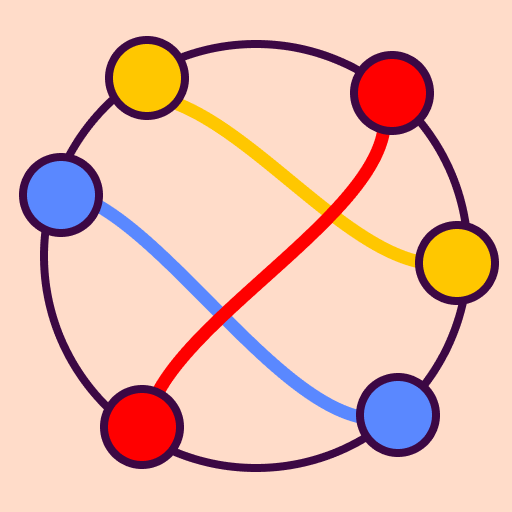Draw Puzzle Story: Brain Game
Spiele auf dem PC mit BlueStacks - der Android-Gaming-Plattform, der über 500 Millionen Spieler vertrauen.
Seite geändert am: 22.12.2024
Play Draw Puzzle Story: Brain Game on PC
💡 In Draw Puzzle Story, you will encounter difficult puzzles that will challenge your IQ. Each level is a brain teaser, a problem waiting to be solved. You need to think and add strokes to the picture to solve the problem
🖌️ Draw Puzzle Story: Brain Game is not just about solving puzzles; it is about the journey of discovery. Each level will reveal a new story arc, a quirky situation that begs for a solution. Whether you are a seasoned puzzler or a casual gamer, the challenges are designed to be accessible yet stimulating, keeping you engaged and entertained for hours.
✨ Draw Puzzle Story: Brain Game Highlights
- Unique gameplay mechanics with intuitive controls make playing easy and fun.
- Try out a variety of questions.
- Engaging storyline and each couplet tells a drawing story.
- Experience beautiful graphics with stunning visuals.
- Fun and relaxing gameplay.
Draw Puzzle Story is a brain game. With each level you conquer, you will feel your thinking become sharper, your creativity and problem-solving skills improve. This is the perfect way to unwind after a long day
🎉 So, are you ready to start your journey of intelligence and imagination? Download Draw Puzzle Story: Brain Game today!
Spiele Draw Puzzle Story: Brain Game auf dem PC. Der Einstieg ist einfach.
-
Lade BlueStacks herunter und installiere es auf deinem PC
-
Schließe die Google-Anmeldung ab, um auf den Play Store zuzugreifen, oder mache es später
-
Suche in der Suchleiste oben rechts nach Draw Puzzle Story: Brain Game
-
Klicke hier, um Draw Puzzle Story: Brain Game aus den Suchergebnissen zu installieren
-
Schließe die Google-Anmeldung ab (wenn du Schritt 2 übersprungen hast), um Draw Puzzle Story: Brain Game zu installieren.
-
Klicke auf dem Startbildschirm auf das Draw Puzzle Story: Brain Game Symbol, um mit dem Spielen zu beginnen