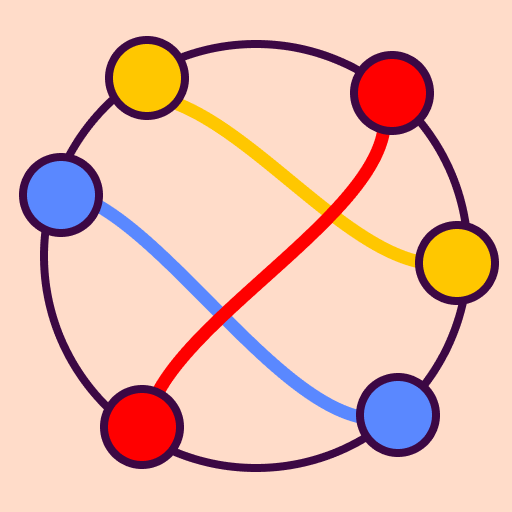Draw Puzzle Story: Brain Game
Gioca su PC con BlueStacks: la piattaforma di gioco Android, considerata affidabile da oltre 500 milioni di giocatori.
Pagina modificata il: 22 dic 2024
Play Draw Puzzle Story: Brain Game on PC
💡 In Draw Puzzle Story, you will encounter difficult puzzles that will challenge your IQ. Each level is a brain teaser, a problem waiting to be solved. You need to think and add strokes to the picture to solve the problem
🖌️ Draw Puzzle Story: Brain Game is not just about solving puzzles; it is about the journey of discovery. Each level will reveal a new story arc, a quirky situation that begs for a solution. Whether you are a seasoned puzzler or a casual gamer, the challenges are designed to be accessible yet stimulating, keeping you engaged and entertained for hours.
✨ Draw Puzzle Story: Brain Game Highlights
- Unique gameplay mechanics with intuitive controls make playing easy and fun.
- Try out a variety of questions.
- Engaging storyline and each couplet tells a drawing story.
- Experience beautiful graphics with stunning visuals.
- Fun and relaxing gameplay.
Draw Puzzle Story is a brain game. With each level you conquer, you will feel your thinking become sharper, your creativity and problem-solving skills improve. This is the perfect way to unwind after a long day
🎉 So, are you ready to start your journey of intelligence and imagination? Download Draw Puzzle Story: Brain Game today!
Gioca Draw Puzzle Story: Brain Game su PC. È facile iniziare.
-
Scarica e installa BlueStacks sul tuo PC
-
Completa l'accesso a Google per accedere al Play Store o eseguilo in un secondo momento
-
Cerca Draw Puzzle Story: Brain Game nella barra di ricerca nell'angolo in alto a destra
-
Fai clic per installare Draw Puzzle Story: Brain Game dai risultati della ricerca
-
Completa l'accesso a Google (se hai saltato il passaggio 2) per installare Draw Puzzle Story: Brain Game
-
Fai clic sull'icona Draw Puzzle Story: Brain Game nella schermata principale per iniziare a giocare