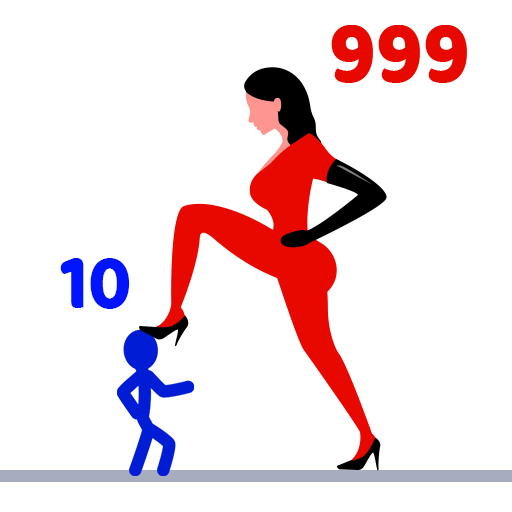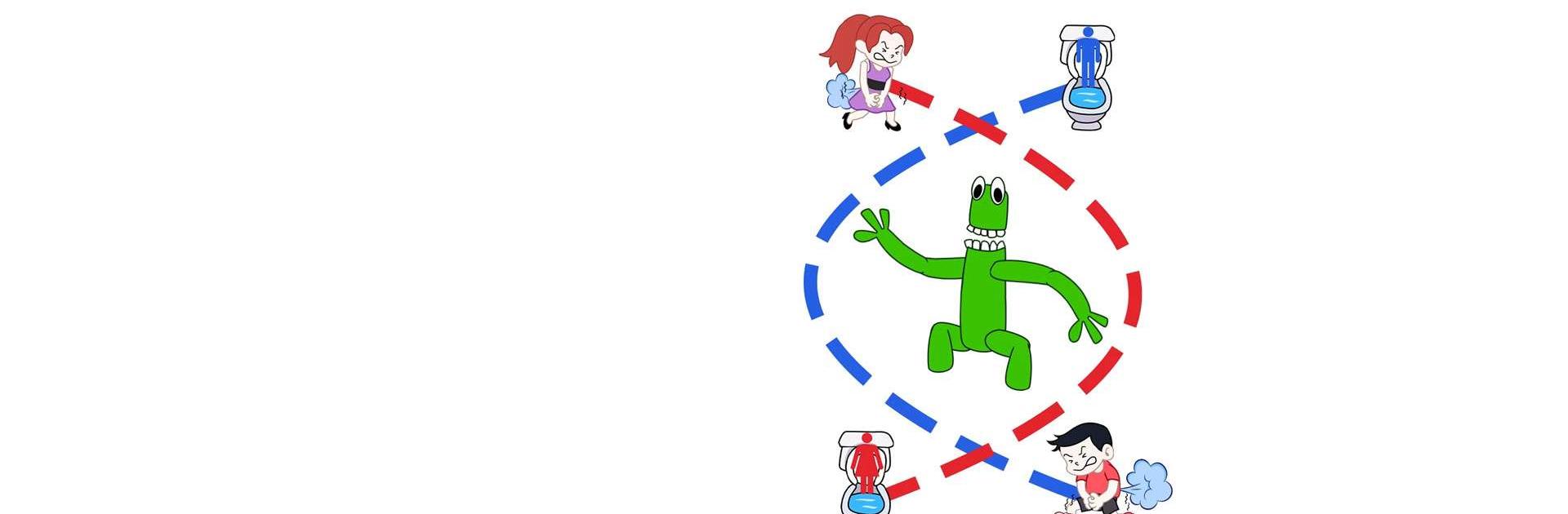
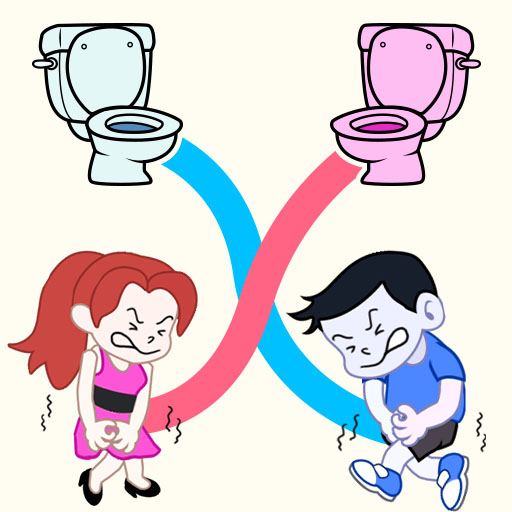
Toilet Rush Race: Draw Puzzle
เล่นบน PC ผ่าน BlueStacks - Android Gaming Platform ที่ได้รับความไว้วางใจจากเกมเมอร์ 500 ล้านคนทั่วโลก
Page Modified on: 18 ธ.ค. 2566
Play Toilet Rush Race: Draw Puzzle on PC
Toilet Rush Race: Draw Puzzle is a puzzle game developed by ROCKET SUCCEED TOGETHER. BlueStacks app player is the best platform gaming platform to play these casual/hyper-casual android games on your PC or Mac for an immersive gaming experience.
Download Toilet Rush Race: Draw Puzzle on PC with BlueStacks. Your goal in Toilet Rush Race: Draw Puzzle is to locate the toilet. Draw a line from the villain to the restroom, but go as quickly as you can to assist the person in need of pressure release.
BlueStacks is introducing Airplane Mode for uninterrupted play. You can now play Toilet Rush Race by turning on Airplane Mode (the airplane icon can be spotted on the right side toolbar), hyper-casual and casual gamers won’t see any in-game ads. This translates to a non-stop gaming experience.
It’s time to let your imagination run wild. Draw a line to the bathroom while avoiding obstacles by clicking on the boy to start drawing lines. Find the route that will get you there the quickest. rich graphics for a maze of interesting and lively villains. a range of levels More than 99+ increasingly difficult levels. It’s time to recharge your brain after a long day. It’s a simple game to play and all you have to do is make sure that the boy and girl don’t have obstacles on their path.
As the level progresses, players will encounter more challenges like roads with cars running on them. Other levels will have a maze layout and timing is going to be everything here. Try not to make the paths of both avatars cross each other.
Download Toilet Rush Race: Draw Puzzle on PC with BlueStacks and start playing in Airplane Mode.
Install BlueStacks app player and play Toilet Rush Race: Draw Puzzle Puzzle game ad-free on PC with Airplane mode. Step on the accelerator and race to the finish line.
เล่น Toilet Rush Race: Draw Puzzle บน PC ได้ง่ายกว่า
-
ดาวน์โหลดและติดตั้ง BlueStacks บน PC ของคุณ
-
ลงชื่อเข้าใช้แอคเคาท์ Google เพื่อเข้าสู่ Play Store หรือทำในภายหลัง
-
ค้นหา Toilet Rush Race: Draw Puzzle ในช่องค้นหาด้านขวาบนของโปรแกรม
-
คลิกเพื่อติดตั้ง Toilet Rush Race: Draw Puzzle จากผลการค้นหา
-
ลงชื่อเข้าใช้บัญชี Google Account (หากยังไม่ได้ทำในขั้นที่ 2) เพื่อติดตั้ง Toilet Rush Race: Draw Puzzle
-
คลิกที่ไอคอน Toilet Rush Race: Draw Puzzle ในหน้าจอเพื่อเริ่มเล่น