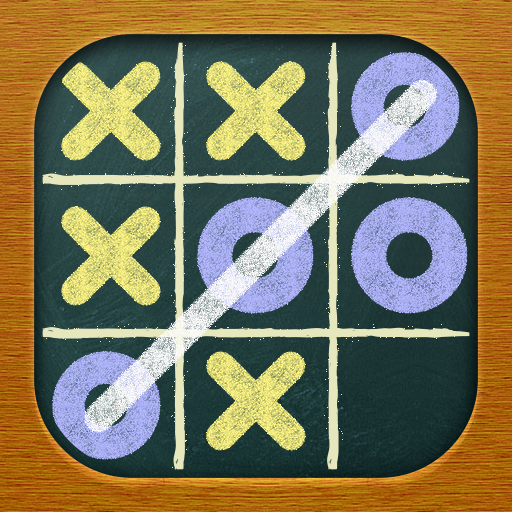Tic Tac Toe
Play on PC with BlueStacks – the Android Gaming Platform, trusted by 500M+ gamers.
Page Modified on: December 12, 2018
Play Tic Tac Toe on PC
Revisit the classics,great Happiness.
Dynamic background music, sound greatly enhances the user experience.
The simplest play way, come and challenge now!
★ Mission : stage mode to unlock, challenge themselves.
★ Single player : play with the computer, fearlessly to challenge the computer
★ Multiplayer: play with friends, just enjoy the game together!
★ Easily to change the level of difficulty, easy experience
Tic-tac-toe is a very interesting game which is very easy to control! That’s everyone can enjoy the game at anytime and anywhere!
Easy to operate, easy experience!
Get more childlike innocence, Get more joy!
Don’t miss the best interesting Tic-tac-toe game! DOWN LOAD NOW !
Play Tic Tac Toe on PC. It’s easy to get started.
-
Download and install BlueStacks on your PC
-
Complete Google sign-in to access the Play Store, or do it later
-
Look for Tic Tac Toe in the search bar at the top right corner
-
Click to install Tic Tac Toe from the search results
-
Complete Google sign-in (if you skipped step 2) to install Tic Tac Toe
-
Click the Tic Tac Toe icon on the home screen to start playing