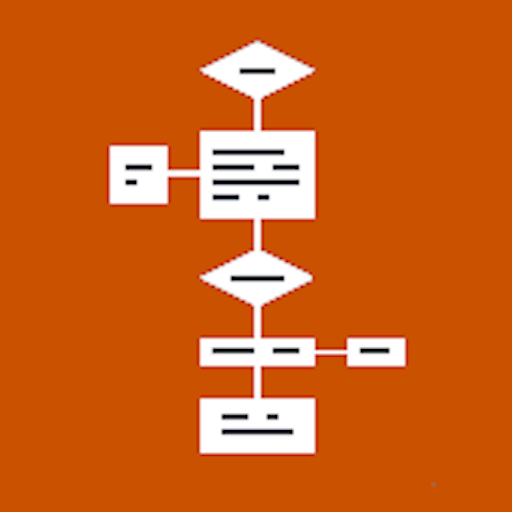DrawExpress Diagram
Mainkan di PC dengan BlueStacks – platform Game-Game Android, dipercaya oleh lebih dari 500 juta gamer.
Halaman Dimodifikasi Aktif: 6 Des 2020
Play DrawExpress Diagram on PC
Visit www.drawexpress.com for more details.
What can you can draw with DrawExpress?
Software UML and Network Designs:
- Use case Diagram
- Sequence Diagram
- Class Diagram
- State Diagram
- ER Diagram
- Data Flow Diagram
- Network Diagram
- ArchiMate
Business Processes and Mind Maps:
- Flowchart
- BPMN
- Organization Chart
- Process Flow
- Mind map
- Feature List
- Decision Tree
- Visual Notes
It's easier than it sounds and actions speak louder than words. Watch our tutorial video on www.drawexpress.com to see how easy it is to use our diagramming tool.
Also check out the tutorial slides on our website www.drawexpress.com.
NOTE: DrawExpress can be exported to PNG, SVG, and DE (DrawExpress) format and share with Dropbox and Email.
NOTE: DrawExpress for Apple appstore is available at https://itunes.apple.com/us/app/drawexpress-diagram/id687490743
Mainkan DrawExpress Diagram di PC Mudah saja memulainya.
-
Unduh dan pasang BlueStacks di PC kamu
-
Selesaikan proses masuk Google untuk mengakses Playstore atau lakukan nanti
-
Cari DrawExpress Diagram di bilah pencarian di pojok kanan atas
-
Klik untuk menginstal DrawExpress Diagram dari hasil pencarian
-
Selesaikan proses masuk Google (jika kamu melewati langkah 2) untuk menginstal DrawExpress Diagram
-
Klik ikon DrawExpress Diagram di layar home untuk membuka gamenya