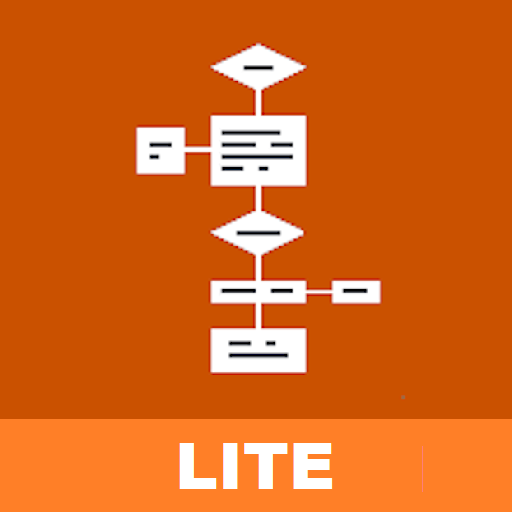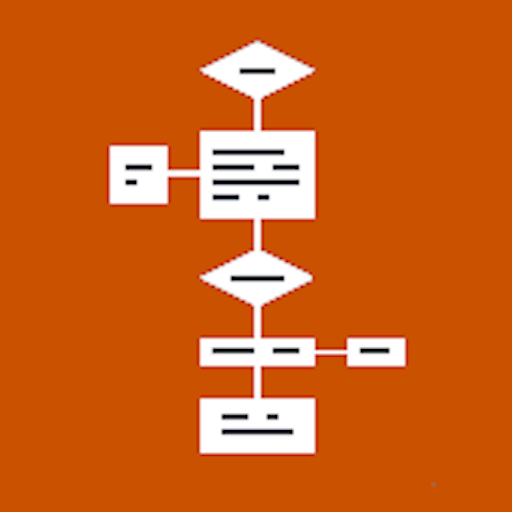DrawExpress Diagram Lite
العب على الكمبيوتر الشخصي مع BlueStacks - نظام أندرويد للألعاب ، موثوق به من قبل أكثر من 500 مليون لاعب.
تم تعديل الصفحة في: 25/11/2020
Play DrawExpress Diagram Lite on PC
Visit www.drawexpress.com for more details.
What can you can draw with DrawExpress?
Software UML and Network Designs:
- Use case Diagram
- Sequence Diagram
- Class Diagram
- State Diagram
- ER Diagram
- Data Flow Diagram
- Network Diagram
- ArchiMate
Business Processes and Mind Maps:
- Flowchart
- BPMN
- Organization Chart
- Process Flow
- Mind map
- Feature List
- Decision Tree
- Visual Notes
It's easier than it sounds and actions speak louder than words. Watch our tutorial video on www.drawexpress.com to see how easy it is to use our diagramming tool.
Also check out the tutorial slides on our website www.drawexpress.com.
NOTE: DrawExpress can be exported to PNG, SVG, and DE (DrawExpress) format and share with Dropbox and Email.
NOTE: DrawExpress LITE Version has a limit of 5 diagrams.
NOTE: DrawExpress LITE for Apple appstore is available at https://itunes.apple.com/us/app/drawexpress-diagram-lite/id687459234
العب DrawExpress Diagram Lite على جهاز الكمبيوتر. من السهل البدء.
-
قم بتنزيل BlueStacks وتثبيته على جهاز الكمبيوتر الخاص بك
-
أكمل تسجيل الدخول إلى Google للوصول إلى متجر Play ، أو قم بذلك لاحقًا
-
ابحث عن DrawExpress Diagram Lite في شريط البحث أعلى الزاوية اليمنى
-
انقر لتثبيت DrawExpress Diagram Lite من نتائج البحث
-
أكمل تسجيل الدخول إلى Google (إذا تخطيت الخطوة 2) لتثبيت DrawExpress Diagram Lite
-
انقر على أيقونة DrawExpress Diagram Lite على الشاشة الرئيسية لبدء اللعب