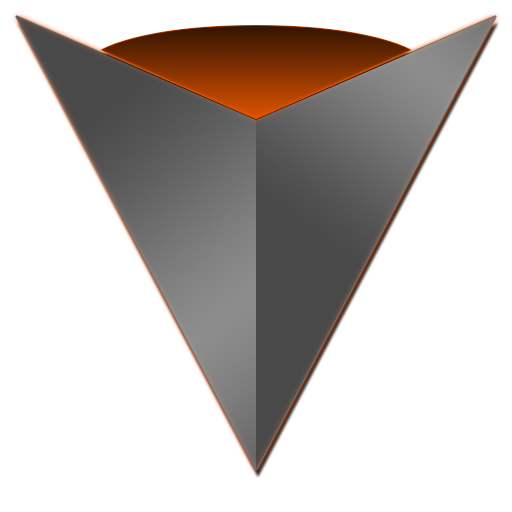このページには広告が含まれます

dot Customizer
ライフスタイル | DRAWstitch International Ltd.
BlueStacksを使ってPCでプレイ - 5憶以上のユーザーが愛用している高機能Androidゲーミングプラットフォーム
Play dot Customizer on PC
dot Customizer is a free application for using with compatible embroidery machines.
With this app, you can create and edit embroidery designs and send them directly to the machine for embroidering. Great embroidery fun for everyone from beginners to experts!
What you can do:
· Simply choose any of the built-in designs and send wirelessly to the embroidery machine for stitching out (no need for cords or USB sticks to transfer designs).
· Combine embroidery designs with letters/words to create original designs.
· Add embroidery to other projects.
· Create original lettering designs with your favorite fonts.
Main features:
· 260 built-in embroidery designs from a range of categories
· 12 different English fonts plus one Japanese font (incl. Kanji)
· 2 different modes including easy-to-use "Beginner level"
· A variety of editing functions: copy/paste/resize/stitch density adjustment/color selection/positioning etc.
· Embroidery simulation and trace functions to check the position on the fabric before stitching out
With this app, you can create and edit embroidery designs and send them directly to the machine for embroidering. Great embroidery fun for everyone from beginners to experts!
What you can do:
· Simply choose any of the built-in designs and send wirelessly to the embroidery machine for stitching out (no need for cords or USB sticks to transfer designs).
· Combine embroidery designs with letters/words to create original designs.
· Add embroidery to other projects.
· Create original lettering designs with your favorite fonts.
Main features:
· 260 built-in embroidery designs from a range of categories
· 12 different English fonts plus one Japanese font (incl. Kanji)
· 2 different modes including easy-to-use "Beginner level"
· A variety of editing functions: copy/paste/resize/stitch density adjustment/color selection/positioning etc.
· Embroidery simulation and trace functions to check the position on the fabric before stitching out
dot CustomizerをPCでプレイ
-
BlueStacksをダウンロードしてPCにインストールします。
-
GoogleにサインインしてGoogle Play ストアにアクセスします。(こちらの操作は後で行っても問題ありません)
-
右上の検索バーにdot Customizerを入力して検索します。
-
クリックして検索結果からdot Customizerをインストールします。
-
Googleサインインを完了してdot Customizerをインストールします。※手順2を飛ばしていた場合
-
ホーム画面にてdot Customizerのアイコンをクリックしてアプリを起動します。