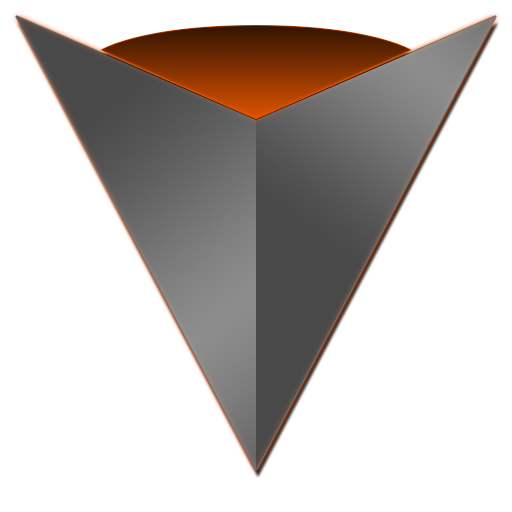dot Customizer
Играйте на ПК с BlueStacks – игровой платформе для приложений на Android. Нас выбирают более 500 млн. игроков.
Страница изменена: 13 декабря 2021 г.
Play dot Customizer on PC
With this app, you can create and edit embroidery designs and send them directly to the machine for embroidering. Great embroidery fun for everyone from beginners to experts!
What you can do:
· Simply choose any of the built-in designs and send wirelessly to the embroidery machine for stitching out (no need for cords or USB sticks to transfer designs).
· Combine embroidery designs with letters/words to create original designs.
· Add embroidery to other projects.
· Create original lettering designs with your favorite fonts.
Main features:
· 260 built-in embroidery designs from a range of categories
· 12 different English fonts plus one Japanese font (incl. Kanji)
· 2 different modes including easy-to-use "Beginner level"
· A variety of editing functions: copy/paste/resize/stitch density adjustment/color selection/positioning etc.
· Embroidery simulation and trace functions to check the position on the fabric before stitching out
Играйте в игру dot Customizer на ПК. Это легко и просто.
-
Скачайте и установите BlueStacks на ПК.
-
Войдите в аккаунт Google, чтобы получить доступ к Google Play, или сделайте это позже.
-
В поле поиска, которое находится в правой части экрана, введите название игры – dot Customizer.
-
Среди результатов поиска найдите игру dot Customizer и нажмите на кнопку "Установить".
-
Завершите авторизацию в Google (если вы пропустили этот шаг в начале) и установите игру dot Customizer.
-
Нажмите на ярлык игры dot Customizer на главном экране, чтобы начать играть.