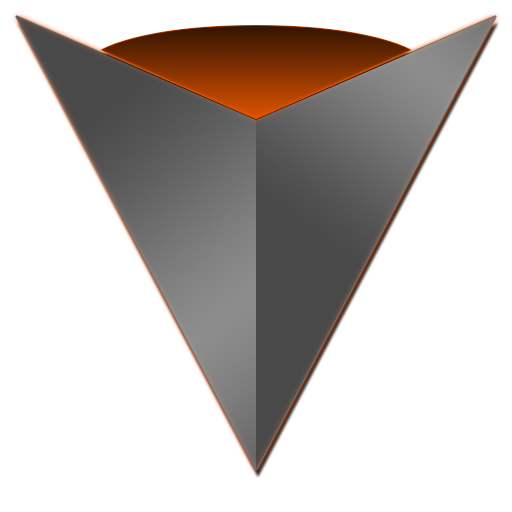dot Customizer
เล่นบน PC ผ่าน BlueStacks - Android Gaming Platform ที่ได้รับความไว้วางใจจากเกมเมอร์ 500 ล้านคนทั่วโลก
Page Modified on: 13 ธันวาคม 2564
Play dot Customizer on PC
With this app, you can create and edit embroidery designs and send them directly to the machine for embroidering. Great embroidery fun for everyone from beginners to experts!
What you can do:
· Simply choose any of the built-in designs and send wirelessly to the embroidery machine for stitching out (no need for cords or USB sticks to transfer designs).
· Combine embroidery designs with letters/words to create original designs.
· Add embroidery to other projects.
· Create original lettering designs with your favorite fonts.
Main features:
· 260 built-in embroidery designs from a range of categories
· 12 different English fonts plus one Japanese font (incl. Kanji)
· 2 different modes including easy-to-use "Beginner level"
· A variety of editing functions: copy/paste/resize/stitch density adjustment/color selection/positioning etc.
· Embroidery simulation and trace functions to check the position on the fabric before stitching out
เล่น dot Customizer บน PC ได้ง่ายกว่า
-
ดาวน์โหลดและติดตั้ง BlueStacks บน PC ของคุณ
-
ลงชื่อเข้าใช้แอคเคาท์ Google เพื่อเข้าสู่ Play Store หรือทำในภายหลัง
-
ค้นหา dot Customizer ในช่องค้นหาด้านขวาบนของโปรแกรม
-
คลิกเพื่อติดตั้ง dot Customizer จากผลการค้นหา
-
ลงชื่อเข้าใช้บัญชี Google Account (หากยังไม่ได้ทำในขั้นที่ 2) เพื่อติดตั้ง dot Customizer
-
คลิกที่ไอคอน dot Customizer ในหน้าจอเพื่อเริ่มเล่น