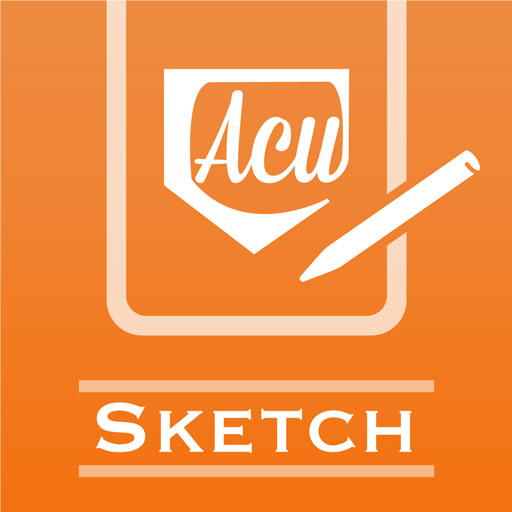ScreenSaverTool
None | DRAWstitch International Ltd.
在電腦上使用BlueStacks –受到5億以上的遊戲玩家所信任的Android遊戲平台。
Play ScreenSaverTool on PC
The Screen Saver Tool allows you to set the screen saver image for your Janome sewing machine using your Android device and Wireless LAN. Photos taken and images saved on your device can be used as screen savers for your sewing machine and you can enjoy your own original screen saver!
The Screensaver Tool is compatible with the following sewing machine models:
Please check the following web page :
https://www.janome.co.jp/e/e_downloads/ScreenSaverTool.html
Link with Sewing Machine
* Screen saver images can be sent to the sewing machine.
Tool details
* Camera function
* Camera roll import
* Image editing (rotation, expanding, shrinking, center arrangement)
* Time display setting
* Preview function
The Screensaver Tool is compatible with the following sewing machine models:
Please check the following web page :
https://www.janome.co.jp/e/e_downloads/ScreenSaverTool.html
Link with Sewing Machine
* Screen saver images can be sent to the sewing machine.
Tool details
* Camera function
* Camera roll import
* Image editing (rotation, expanding, shrinking, center arrangement)
* Time display setting
* Preview function
在電腦上遊玩ScreenSaverTool . 輕易上手.
-
在您的電腦上下載並安裝BlueStacks
-
完成Google登入後即可訪問Play商店,或等你需要訪問Play商店十再登入
-
在右上角的搜索欄中尋找 ScreenSaverTool
-
點擊以從搜索結果中安裝 ScreenSaverTool
-
完成Google登入(如果您跳過了步驟2),以安裝 ScreenSaverTool
-
在首頁畫面中點擊 ScreenSaverTool 圖標來啟動遊戲