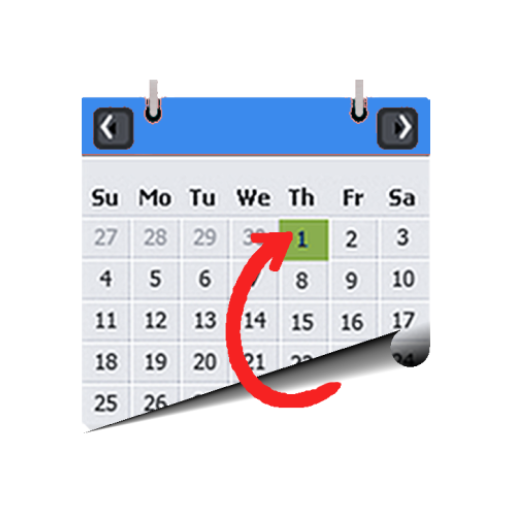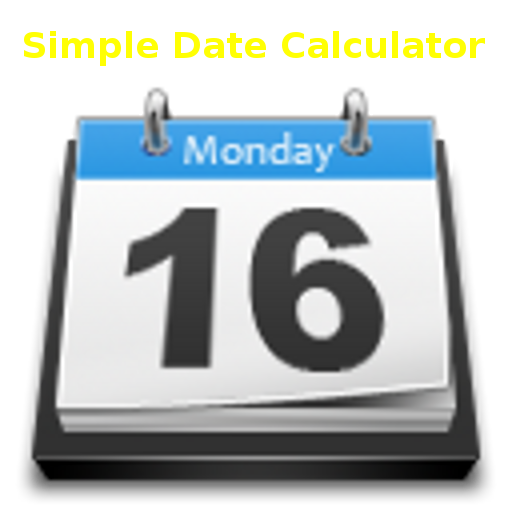Date (Days) Calculator
Graj na PC z BlueStacks – Platforma gamingowa Android, która uzyskała zaufanie ponad 500 milionów graczy!
Strona zmodyfikowana w dniu: 3 marca 2017
Play Date (Days) Calculator on PC
- Calculating the difference between dates
- Time before or after the selected date
- Add or subtract days from selected date
- Pregnancy Calculator: What is the expected date of birth? The first, second or third trimester of pregnancy?
- The calculation of the exact age
- Add notes to calendar (PRO-version)
The application is available in the following languages:
- English
- Russian
- German
- Spanish
- Italian
- Portuguese
Any suggestions, inquiries are welcomed by e-mail to drchernj@gmail.com with the "Android- DaysCalculator" mark in the subject line.
Please, help us to make the application available in your own language.
Zagraj w Date (Days) Calculator na PC. To takie proste.
-
Pobierz i zainstaluj BlueStacks na PC
-
Zakończ pomyślnie ustawienie Google, aby otrzymać dostęp do sklepu Play, albo zrób to później.
-
Wyszukaj Date (Days) Calculator w pasku wyszukiwania w prawym górnym rogu.
-
Kliknij, aby zainstalować Date (Days) Calculator z wyników wyszukiwania
-
Ukończ pomyślnie rejestrację Google (jeśli krok 2 został pominięty) aby zainstalować Date (Days) Calculator
-
Klinij w ikonę Date (Days) Calculator na ekranie startowym, aby zacząć grę