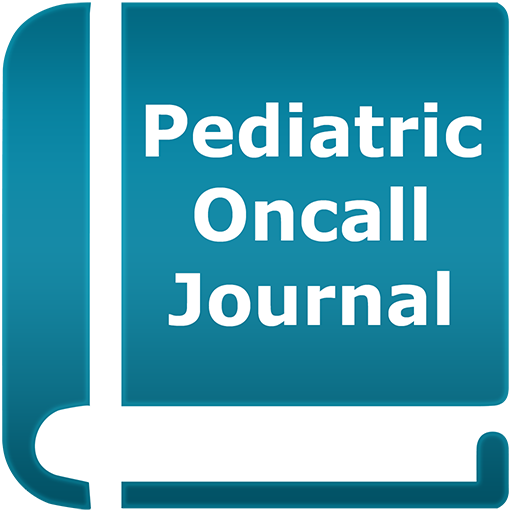Mes patients
Jouez sur PC avec BlueStacks - la plate-forme de jeu Android, approuvée par + 500M de joueurs.
Page Modifiée le: 18 juillet 2018
Play List of my patients on PC
Now you'll always have before your eyes a handy list of your patients!
Main advantages:
1. Name, gender, birth date, room number, patient's address
2. Sort and search for patients
3. Laboratory data with charting
4. Diagnosis, surgery and medical appointments with autofill function
5. Adding photos
6. Export and backup patients
7. Select the application language
8. Proper support of devices with different screen sizes (including tablets)
The application is available in the following languages:
- English
- Russian
- Portuguese
- Ukrainian
- Turkish
Any suggestions, inquiries are welcomed by e-mail to drchernj@gmail.com with the "Android-MyPatients" mark in the subject line.
Please, help us to make the application available in your own language.
Jouez à Mes patients sur PC. C'est facile de commencer.
-
Téléchargez et installez BlueStacks sur votre PC
-
Connectez-vous à Google pour accéder au Play Store ou faites-le plus tard
-
Recherchez Mes patients dans la barre de recherche dans le coin supérieur droit
-
Cliquez pour installer Mes patients à partir des résultats de la recherche
-
Connectez-vous à Google (si vous avez ignoré l'étape 2) pour installer Mes patients
-
Cliquez sur l'icône Mes patients sur l'écran d'accueil pour commencer à jouer