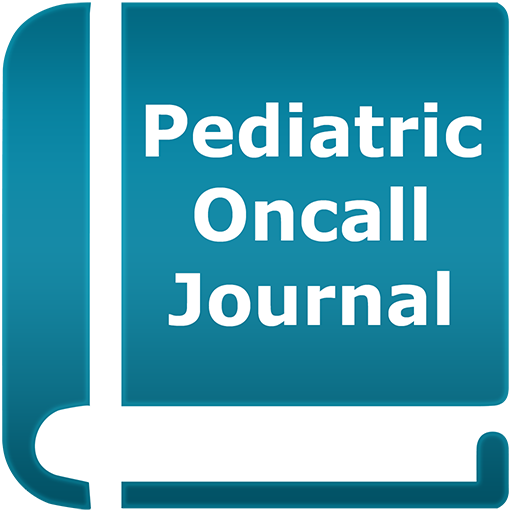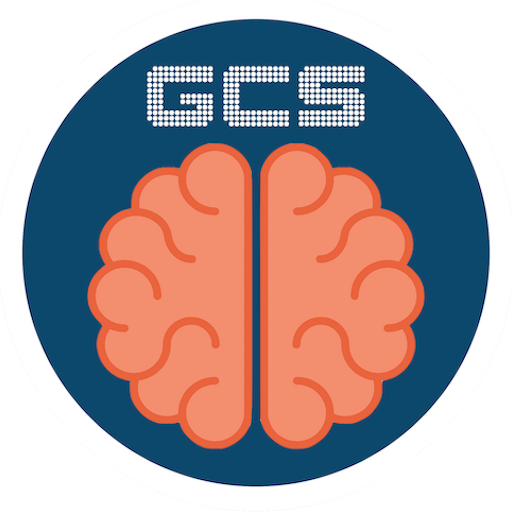List of my patients
Graj na PC z BlueStacks – Platforma gamingowa Android, która uzyskała zaufanie ponad 500 milionów graczy!
Strona zmodyfikowana w dniu: 18 lipca 2018
Play List of my patients on PC
Now you'll always have before your eyes a handy list of your patients!
Main advantages:
1. Name, gender, birth date, room number, patient's address
2. Sort and search for patients
3. Laboratory data with charting
4. Diagnosis, surgery and medical appointments with autofill function
5. Adding photos
6. Export and backup patients
7. Select the application language
8. Proper support of devices with different screen sizes (including tablets)
The application is available in the following languages:
- English
- Russian
- Portuguese
- Ukrainian
- Turkish
Any suggestions, inquiries are welcomed by e-mail to drchernj@gmail.com with the "Android-MyPatients" mark in the subject line.
Please, help us to make the application available in your own language.
Zagraj w List of my patients na PC. To takie proste.
-
Pobierz i zainstaluj BlueStacks na PC
-
Zakończ pomyślnie ustawienie Google, aby otrzymać dostęp do sklepu Play, albo zrób to później.
-
Wyszukaj List of my patients w pasku wyszukiwania w prawym górnym rogu.
-
Kliknij, aby zainstalować List of my patients z wyników wyszukiwania
-
Ukończ pomyślnie rejestrację Google (jeśli krok 2 został pominięty) aby zainstalować List of my patients
-
Klinij w ikonę List of my patients na ekranie startowym, aby zacząć grę