
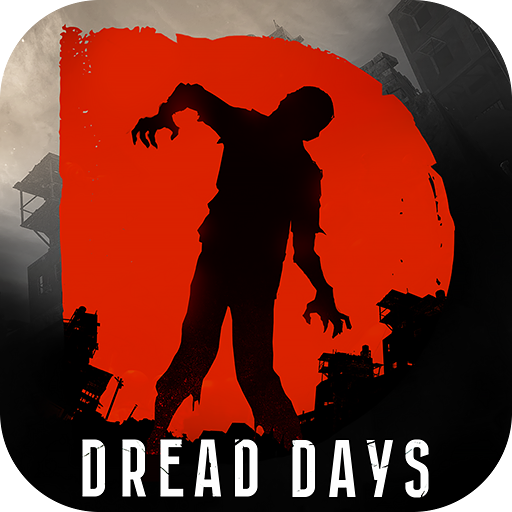
Dread Days: Zombie Nation
Play on PC with BlueStacks – the Android Gaming Platform, trusted by 500M+ gamers.
Page Modified on: Jan 9, 2023
Play Dread Days: Zombie Nation on PC
Immerse yourself in a well orchestrated narrative as you rebuild your home and restore the hope for civilization.
Gather Survivors & Recruit Troops
Recruit powerful troops of different types including fighters, riders, and artillery to destroy your enemies.
Create formidable strategies to defeat zombie hordes, mutants, and more.
Establish & Expand Your Community
Establish your community in a deserted world and provide shelter for survivors.
Reach out other survivors to expand your community.
Manage & Deploy Your Workers to Gather Resources
All resources are valuable in this apocalypse. Hunt or farm? Deploy your workers to collect much need resources.
Various Characters & Vehicles
Select from a vast array of Heroes and Vehicles to survive this cruel world.
Upgrade your characters and vehicles to improve your Might.
Explore & Exploit Unknown Territory
Explore the unknown apocalyptic wastelands filled with both risks and opportunities.
Discover treasures and untold secrets for a greater chance at survival.
Play Dread Days: Zombie Nation on PC. It’s easy to get started.
-
Download and install BlueStacks on your PC
-
Complete Google sign-in to access the Play Store, or do it later
-
Look for Dread Days: Zombie Nation in the search bar at the top right corner
-
Click to install Dread Days: Zombie Nation from the search results
-
Complete Google sign-in (if you skipped step 2) to install Dread Days: Zombie Nation
-
Click the Dread Days: Zombie Nation icon on the home screen to start playing



