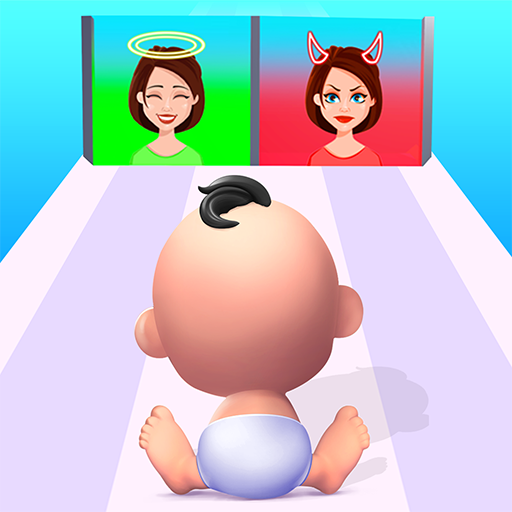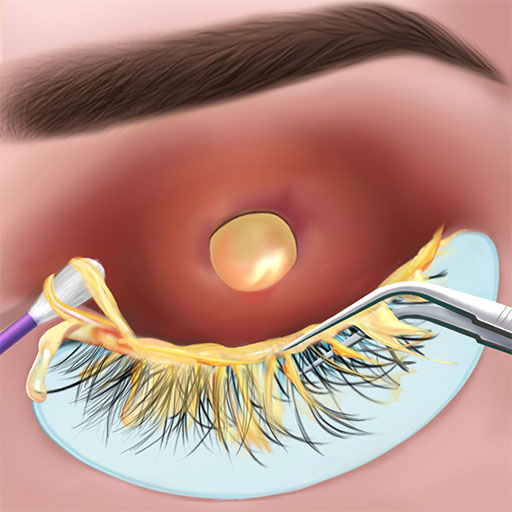Boda Carrera Boda Juegos
Juega en PC con BlueStacks: la plataforma de juegos Android, en la que confían más de 500 millones de jugadores.
Página modificada el: 20 oct 2023
Play Wedding Dream - Wedding Games on PC or Mac
Wedding Dream – Wedding Games is an Action game developed by Fried Chicken Games. BlueStacks app player is the best platform to play this Android game on your PC or Mac for an immersive gaming experience.
Wedding Race – Wedding Games is a game that will make you feel like the ultimate wedding planner and fashion stylist! Get ready to run and get in perfect shape for the dream wedding season with dress-up and makeup doll looks in this perfect wedding dress-up and running game for girls.
Every season is the dream wedding season for fashion stylist brides and bridesmaids. Your job is to choose the right wedding dress, makeup, and makeover look for your bridal day in this wedding game for girls. Plan your wedding by choosing the best doll designer makeup, dress-up, diet routine, and other dream wedding events like cake making, car makeup, dress making, and groom makeover.
Twerk Runner girls with a makeover and maintained body would love to look adorable in this bridal rush fashion wedding game. Your task is to help the couple in love plan the perfect wedding Games as their dream wedding race games for girls.
Download Wedding Dream – Wedding Games on PC with BlueStacks and get ready for the fashion battle dream wedding day.
Juega Boda Carrera Boda Juegos en la PC. Es fácil comenzar.
-
Descargue e instale BlueStacks en su PC
-
Complete el inicio de sesión de Google para acceder a Play Store, o hágalo más tarde
-
Busque Boda Carrera Boda Juegos en la barra de búsqueda en la esquina superior derecha
-
Haga clic para instalar Boda Carrera Boda Juegos desde los resultados de búsqueda
-
Complete el inicio de sesión de Google (si omitió el paso 2) para instalar Boda Carrera Boda Juegos
-
Haz clic en el ícono Boda Carrera Boda Juegos en la pantalla de inicio para comenzar a jugar