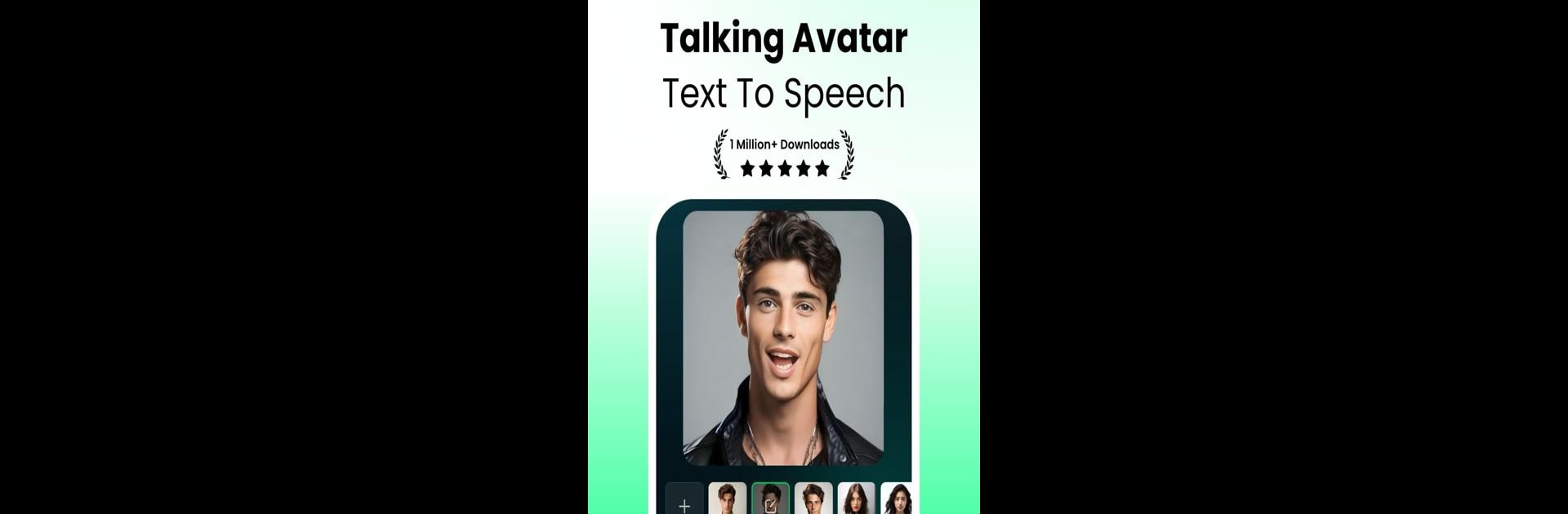

Dream Face: Animator zdjęć AI
Graj na PC z BlueStacks – Platforma gamingowa Android, która uzyskała zaufanie ponad 500 milionów graczy!
Strona zmodyfikowana w dniu: 21 sty 2025
Run AI Video Generator -Dream Face on PC or Mac
Upgrade your experience. Try AI Video Generator -Dream Face, the fantastic Entertainment app from AI Art Magic Avatar Studio, from the comfort of your laptop, PC, or Mac, only on BlueStacks.
About the App
AI Video Generator – Dream Face by AI Art Magic Avatar Studio is your ultimate Entertainment hub for turning photos into animated masterpieces. With just a click, this magical app breathes life into still images, making them sing, dance, and speak. Get ready for HD-quality picture enhancements and creative animations, all in one spot.
App Features
Dynamic Avatar
– Transform your videos with text or audio adjustments for natural speech. Make American singers speak Chinese or give your male avatar a female voice!
Talking Avatar
– Bring digital personas to life. Choose or upload an image, and watch the AI work its magic with lip sync and animated voices.
Face Dance and Singing Pictures
– Upload a photo and let it groove to trending tunes. Make your photos sing, dance, or say your baby’s first words, adding a fun twist to your memories.
AI Art Generator
– Dive into two-dimensional anime worlds with just one click! Choose from various art styles like cyberpunk or cute anime couples.
Enhance Quality
– Upgrade your selfies to stunning HD! Revive your old black-and-white photos or everyday portraits with Nostalgia mode.
Experience these features on a bigger screen using BlueStacks for an enriched experience!
Ready to experience AI Video Generator -Dream Face on a bigger screen, in all its glory? Download BlueStacks now.
Zagraj w Dream Face: Animator zdjęć AI na PC. To takie proste.
-
Pobierz i zainstaluj BlueStacks na PC
-
Zakończ pomyślnie ustawienie Google, aby otrzymać dostęp do sklepu Play, albo zrób to później.
-
Wyszukaj Dream Face: Animator zdjęć AI w pasku wyszukiwania w prawym górnym rogu.
-
Kliknij, aby zainstalować Dream Face: Animator zdjęć AI z wyników wyszukiwania
-
Ukończ pomyślnie rejestrację Google (jeśli krok 2 został pominięty) aby zainstalować Dream Face: Animator zdjęć AI
-
Klinij w ikonę Dream Face: Animator zdjęć AI na ekranie startowym, aby zacząć grę




