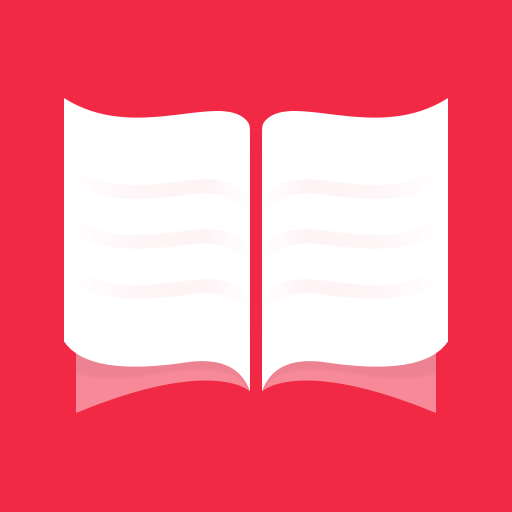Dreame
Spiele auf dem PC mit BlueStacks - der Android-Gaming-Plattform, der über 500 Millionen Spieler vertrauen.
Seite geändert am: 21.12.2023
Play Dreame on PC or Mac
Dreame is an active and friendly online community where women from all nations and demographics can enjoy the internet’s best serialized online fiction. Amateur writers are more than welcome to share their personal creations. Express your opinion about a great novel or get useful critique about your writing in this online hub for female readers and writers! Whatever your taste be, Dreame has the story for you! Choose from a growing collection of novels in a variety of genres, including teen fiction, chick literature, romance, thriller, mystery, and the best in werewolf and vampire tales. The library gets larger every day, with community members sharing personal stories and inspired short stories all the time. Try out Dreame on PC with BlueStacks and enjoy this mobile reader with a female-first design and aesthetics. Dreame supports aspiring authors, with promotions, workshops and complete guides to help you get your work published! Fulfill your dream of becoming a published author with Dreame. So what are you waiting for? If you’re a fan of high-quality fiction or a writer with a story to share, join Dreame today!
Spiele Dreame auf dem PC. Der Einstieg ist einfach.
-
Lade BlueStacks herunter und installiere es auf deinem PC
-
Schließe die Google-Anmeldung ab, um auf den Play Store zuzugreifen, oder mache es später
-
Suche in der Suchleiste oben rechts nach Dreame
-
Klicke hier, um Dreame aus den Suchergebnissen zu installieren
-
Schließe die Google-Anmeldung ab (wenn du Schritt 2 übersprungen hast), um Dreame zu installieren.
-
Klicke auf dem Startbildschirm auf das Dreame Symbol, um mit dem Spielen zu beginnen