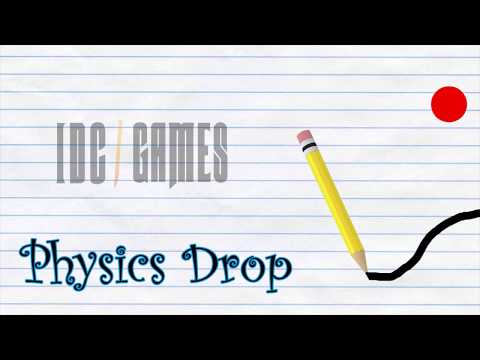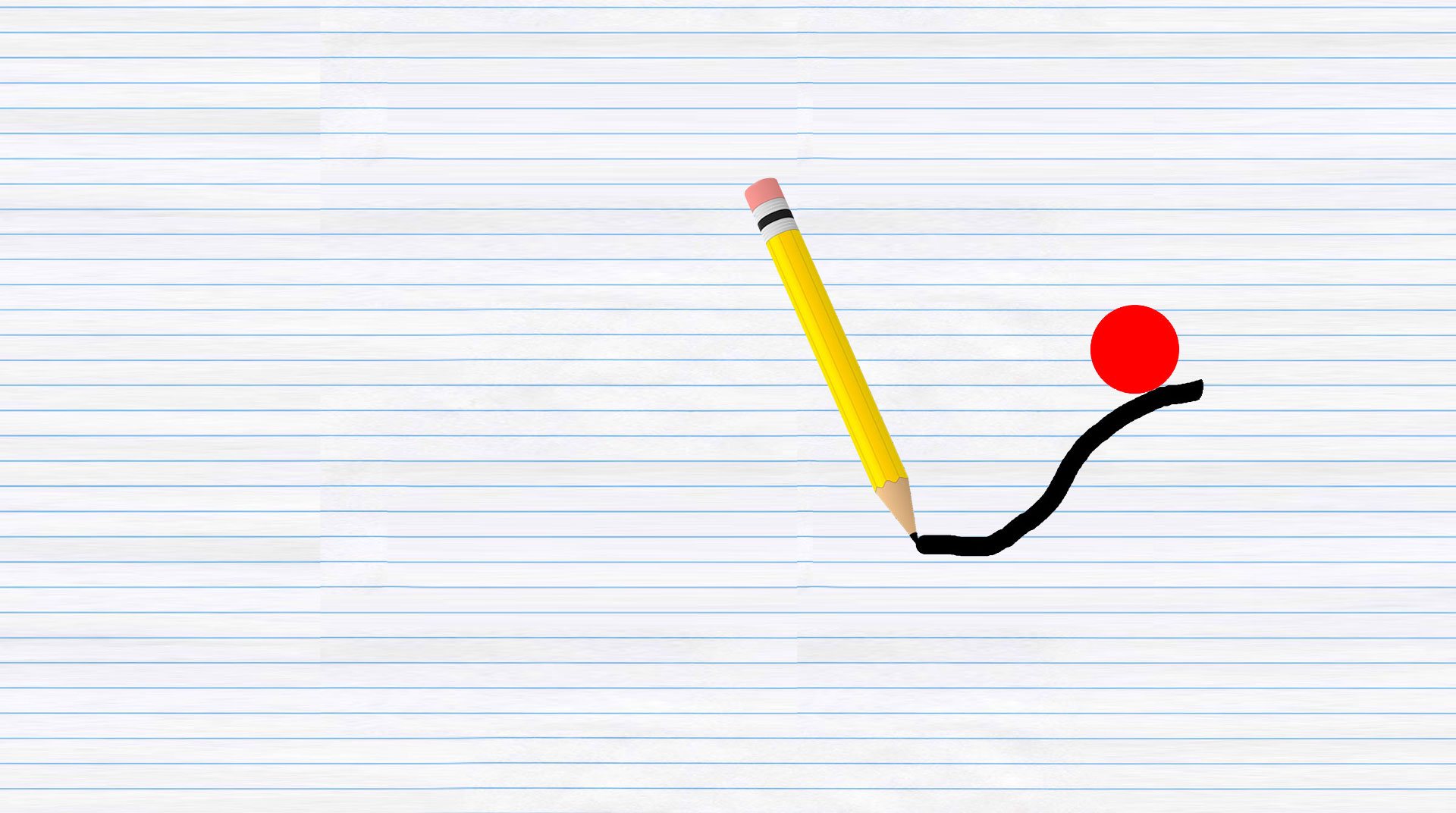
Physics Drop
Spiele auf dem PC mit BlueStacks - der Android-Gaming-Plattform, der über 500 Millionen Spieler vertrauen.
Seite geändert am: Oct 18, 2022
Play Physics Drop on PC or Mac
Play Physics Drop on PC and Mac to learn about the wonderful world of physics in a fun and addictive way. Play through a variety of levels as you attempt one simple task in each one – get the red ball into the U. The lines you draw and the red ball react to the laws of physics and gravity as they would in the real world.
Pro Tip: Be sure not to trap the ball within a group of lines. If you do get stuck, simply hit the restart button to reset the level and try again. Play Physics Drop on Mac and PC to practice physics in a fun and educational way right on your computer.
Spiele Physics Drop auf dem PC. Der Einstieg ist einfach.
-
Lade BlueStacks herunter und installiere es auf deinem PC
-
Schließe die Google-Anmeldung ab, um auf den Play Store zuzugreifen, oder mache es später
-
Suche in der Suchleiste oben rechts nach Physics Drop
-
Klicke hier, um Physics Drop aus den Suchergebnissen zu installieren
-
Schließe die Google-Anmeldung ab (wenn du Schritt 2 übersprungen hast), um Physics Drop zu installieren.
-
Klicke auf dem Startbildschirm auf das Physics Drop Symbol, um mit dem Spielen zu beginnen