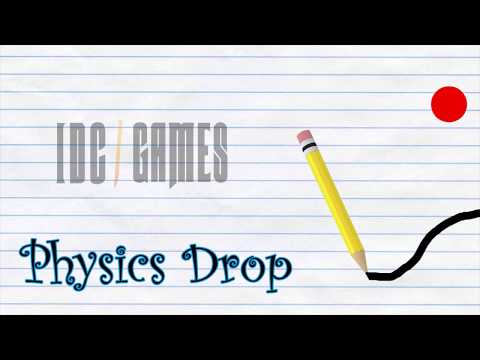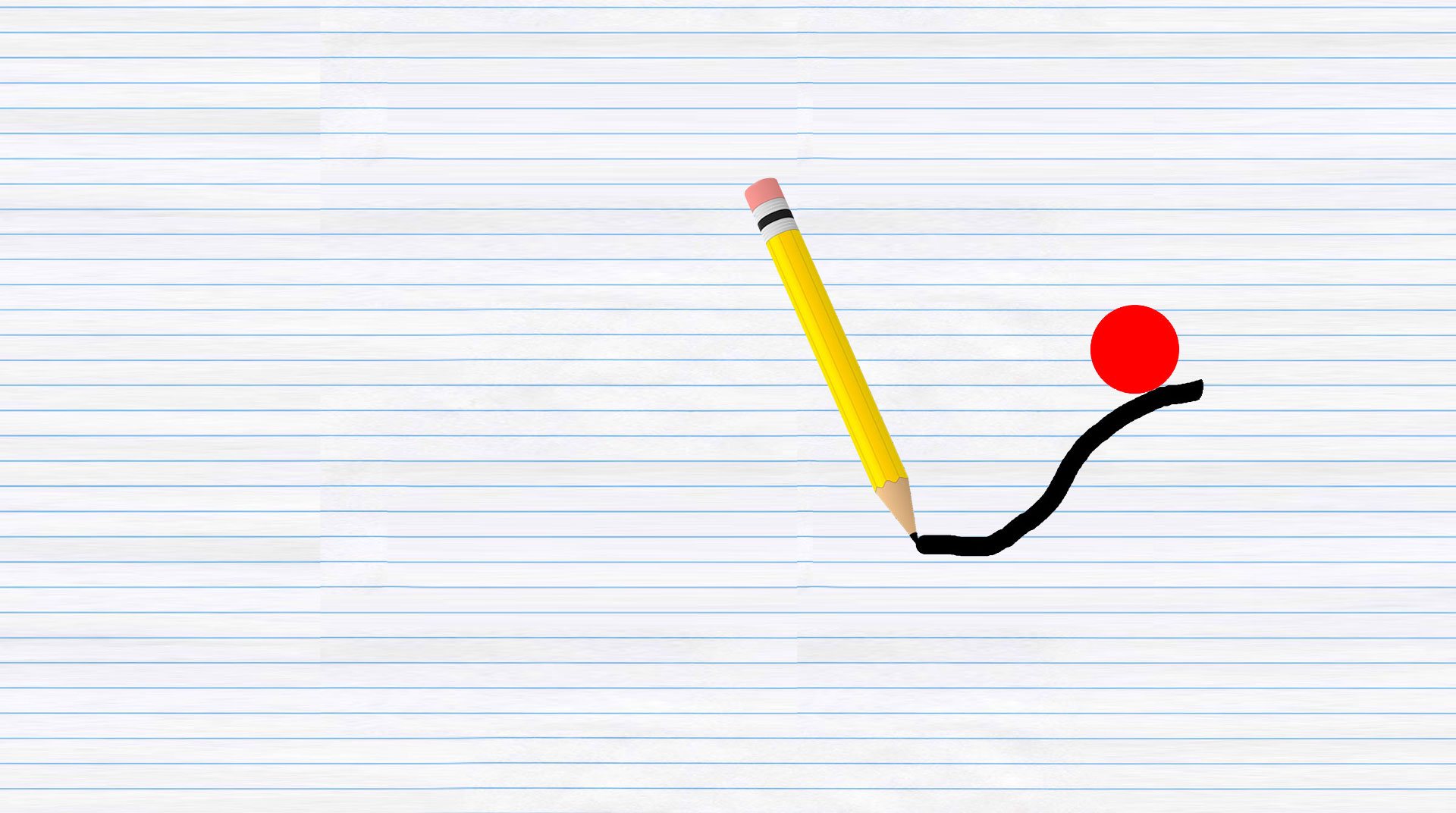
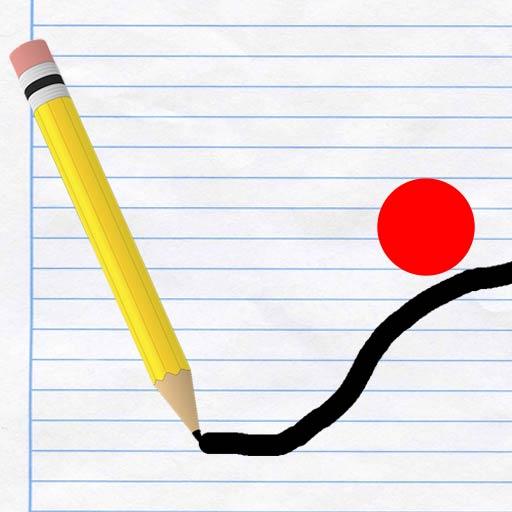
Physics Drop
Juega en PC con BlueStacks: la plataforma de juegos Android, en la que confían más de 500 millones de jugadores.
Página modificada el: 18 oct 2022
Play Physics Drop on PC or Mac
Play Physics Drop on PC and Mac to learn about the wonderful world of physics in a fun and addictive way. Play through a variety of levels as you attempt one simple task in each one – get the red ball into the U. The lines you draw and the red ball react to the laws of physics and gravity as they would in the real world.
Pro Tip: Be sure not to trap the ball within a group of lines. If you do get stuck, simply hit the restart button to reset the level and try again. Play Physics Drop on Mac and PC to practice physics in a fun and educational way right on your computer.
Juega Physics Drop en la PC. Es fácil comenzar.
-
Descargue e instale BlueStacks en su PC
-
Complete el inicio de sesión de Google para acceder a Play Store, o hágalo más tarde
-
Busque Physics Drop en la barra de búsqueda en la esquina superior derecha
-
Haga clic para instalar Physics Drop desde los resultados de búsqueda
-
Complete el inicio de sesión de Google (si omitió el paso 2) para instalar Physics Drop
-
Haz clic en el ícono Physics Drop en la pantalla de inicio para comenzar a jugar