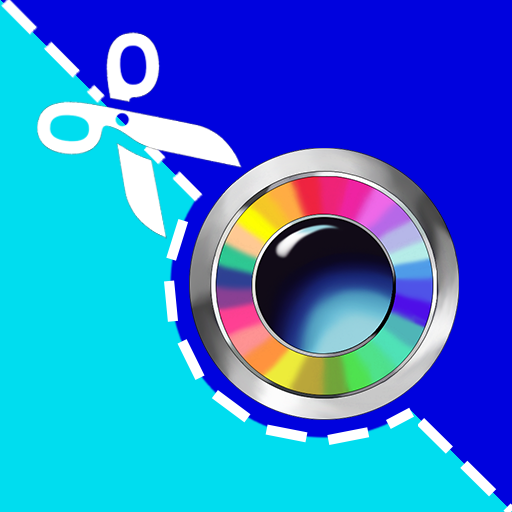Fotomontaggi
Gioca su PC con BlueStacks: la piattaforma di gioco Android, considerata affidabile da oltre 500 milioni di giocatori.
Pagina modificata il: 21 dicembre 2019
Play Photomontage on PC
Your photomontages and photo collage will be enriched with stickers and themed images for all tastes.
You can create photo montages and photo collage to send greeting cards or postcards of love to your dear friends. You can combine your photos and create photo surreal.
You can add text in different fonts and color. Size, overlay, rotate move and zoom, change alpha, change color, filp image, watermark Effect and more,
create your photomontage and photo collage masterpiece and send funny photo with your social network.
With MaskApp Photomontage editor and photo collage, you can create:
- Photo art fun;
- Business cards;
- Greeting cards for any party (birthdays, weddings, births, christmas)
- Collage photo to merge your memories;
MaskApp photomontage works in two modes:
- Wizard mode for creating simple photo montages;
- Advanced mode to create beautiful masterpieces beyond the limits of imagination;
What are you waiting for? Download free now MaskApp Photomontage editor.
The entire library of images and stickers are online, so your app will not occupy a lot of memory, but you can freely choose what is necessary for your Photomontage editor and photo collage
Tutorial Maskapp: https://www.youtube.com/watch?v=R5DZotuVr1U&list=PL7XjAjfP-95EDYcr7dbLwIaSx8EbOrmtx&index=2
Gioca Fotomontaggi su PC. È facile iniziare.
-
Scarica e installa BlueStacks sul tuo PC
-
Completa l'accesso a Google per accedere al Play Store o eseguilo in un secondo momento
-
Cerca Fotomontaggi nella barra di ricerca nell'angolo in alto a destra
-
Fai clic per installare Fotomontaggi dai risultati della ricerca
-
Completa l'accesso a Google (se hai saltato il passaggio 2) per installare Fotomontaggi
-
Fai clic sull'icona Fotomontaggi nella schermata principale per iniziare a giocare