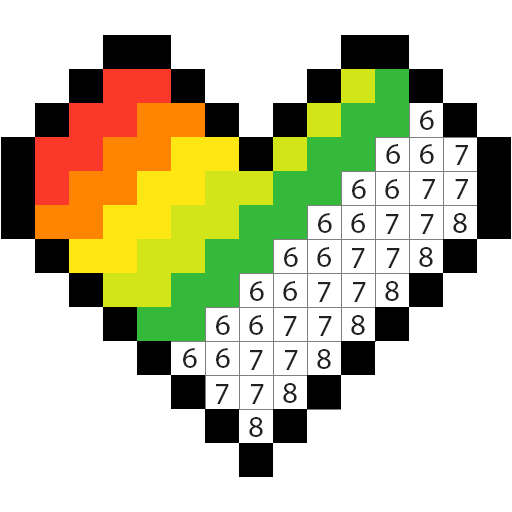このページには広告が含まれます
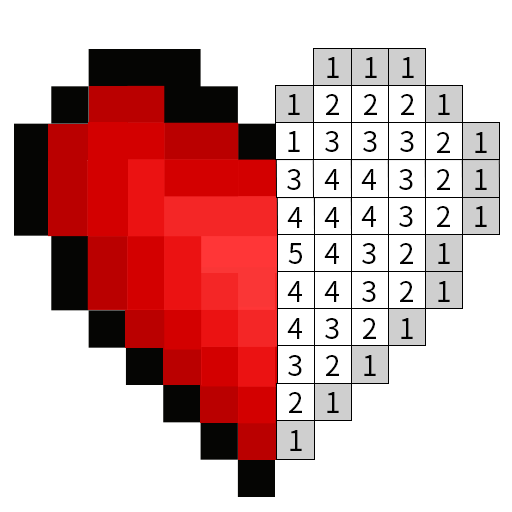
番号の色:番号、フリーカラーのサンドボックスによる色
Arcade | DREAMGO
BlueStacksを使ってPCでプレイ - 5憶以上のユーザーが愛用している高機能Androidゲーミングプラットフォーム
Play Number Color: Color by Number,🌼Free Color Sandbox on PC
Number color: color by number, free color sandbox, 😜😜😜
Pixel color by number game, 🌈 🌈 🌈
Pixel coloring book to color by number, super fun coloring number game, 📝📖
🎈🎈Easy to play, choose a color, tap by number. Enjoy pixel coloring book.
Number color: color by number, free color sandbox is a brand new coloring book suitable for both adults and children. 🌺🌺💐💐 Hundreds of free pictures to color, dozens of categories of 9 beautiful artworks of each. The best coloring book for you to learn to paint pictures and develop drawing skills. 🎉🎉
Number color game is one of the best for all ages. It can help kids recognize numbers and colors during number coloring gameplay, help young people to relax and relieve stress after a hard working day, and help old people train concentration and keep calm to enjoy a happy life. 👨👩👧👦
👉👉👉Features of Number Color: Number Draw, Color by Number, Free Color Sandbox:
🔴 Coloring pages vary with categories, including unicorn, mandala, animals, animation cartoon, emojis, pets, flowers and plants, famous buildings, festival topics, various foods and characters.
⚪ Use two fingers to zoom in and out to adjust coloring picture size.
🔵 Press for 1-2 seconds to enable continuous coloring mode, to color much faster than ever.
⚪ Got tired once too many color boxes left? Use free props to help color numbers.
🔴 Save and share your pixel artworks as you wish! Never stop showing off your drawing skills!
Super fun coloring number game with tons of free pixel artworks! Enjoy number coloring. 😍😍
Facebook:https://www.facebook.com/PixelArtisc/
Google+:https://plus.google.com/communities/101531459292347217519
Pixel color by number game, 🌈 🌈 🌈
Pixel coloring book to color by number, super fun coloring number game, 📝📖
🎈🎈Easy to play, choose a color, tap by number. Enjoy pixel coloring book.
Number color: color by number, free color sandbox is a brand new coloring book suitable for both adults and children. 🌺🌺💐💐 Hundreds of free pictures to color, dozens of categories of 9 beautiful artworks of each. The best coloring book for you to learn to paint pictures and develop drawing skills. 🎉🎉
Number color game is one of the best for all ages. It can help kids recognize numbers and colors during number coloring gameplay, help young people to relax and relieve stress after a hard working day, and help old people train concentration and keep calm to enjoy a happy life. 👨👩👧👦
👉👉👉Features of Number Color: Number Draw, Color by Number, Free Color Sandbox:
🔴 Coloring pages vary with categories, including unicorn, mandala, animals, animation cartoon, emojis, pets, flowers and plants, famous buildings, festival topics, various foods and characters.
⚪ Use two fingers to zoom in and out to adjust coloring picture size.
🔵 Press for 1-2 seconds to enable continuous coloring mode, to color much faster than ever.
⚪ Got tired once too many color boxes left? Use free props to help color numbers.
🔴 Save and share your pixel artworks as you wish! Never stop showing off your drawing skills!
Super fun coloring number game with tons of free pixel artworks! Enjoy number coloring. 😍😍
Facebook:https://www.facebook.com/PixelArtisc/
Google+:https://plus.google.com/communities/101531459292347217519
番号の色:番号、フリーカラーのサンドボックスによる色をPCでプレイ
-
BlueStacksをダウンロードしてPCにインストールします。
-
GoogleにサインインしてGoogle Play ストアにアクセスします。(こちらの操作は後で行っても問題ありません)
-
右上の検索バーに番号の色:番号、フリーカラーのサンドボックスによる色を入力して検索します。
-
クリックして検索結果から番号の色:番号、フリーカラーのサンドボックスによる色をインストールします。
-
Googleサインインを完了して番号の色:番号、フリーカラーのサンドボックスによる色をインストールします。※手順2を飛ばしていた場合
-
ホーム画面にて番号の色:番号、フリーカラーのサンドボックスによる色のアイコンをクリックしてアプリを起動します。