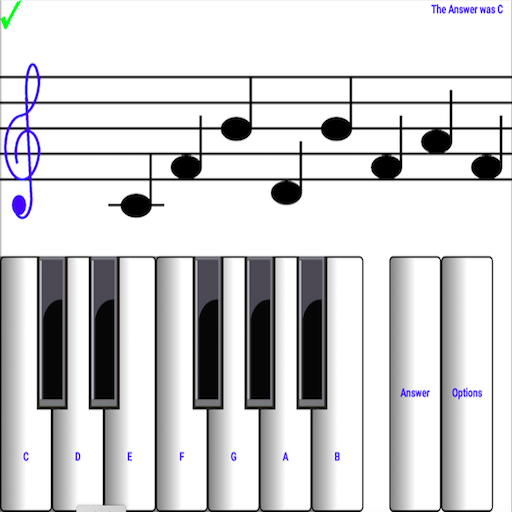Vivace: Learn to Read Music
العب على الكمبيوتر الشخصي مع BlueStacks - نظام أندرويد للألعاب ، موثوق به من قبل أكثر من 500 مليون لاعب.
تم تعديل الصفحة في: 09/12/2021
Play Vivace: Learn to Read Music on PC
Features:
• Treble, Bass, Grand Staff, Alto and Tenor clefs
• All 15 Key Signatures
• Choose between English and Italian note names
• Illustrated step-by-step tutorials
• Over 100 Trainer lessons categorized by clef
• Note range of up to 4 ledger lines for Treble, Bass, Alto and Tenor clefs
• Note range of up to 2 ledger lines for Grand Staff
• Piano sound for correct notes
• Practice mode that allows you to combine any number of clefs and key signatures
• Many customization options available
العب Vivace: Learn to Read Music على جهاز الكمبيوتر. من السهل البدء.
-
قم بتنزيل BlueStacks وتثبيته على جهاز الكمبيوتر الخاص بك
-
أكمل تسجيل الدخول إلى Google للوصول إلى متجر Play ، أو قم بذلك لاحقًا
-
ابحث عن Vivace: Learn to Read Music في شريط البحث أعلى الزاوية اليمنى
-
انقر لتثبيت Vivace: Learn to Read Music من نتائج البحث
-
أكمل تسجيل الدخول إلى Google (إذا تخطيت الخطوة 2) لتثبيت Vivace: Learn to Read Music
-
انقر على أيقونة Vivace: Learn to Read Music على الشاشة الرئيسية لبدء اللعب