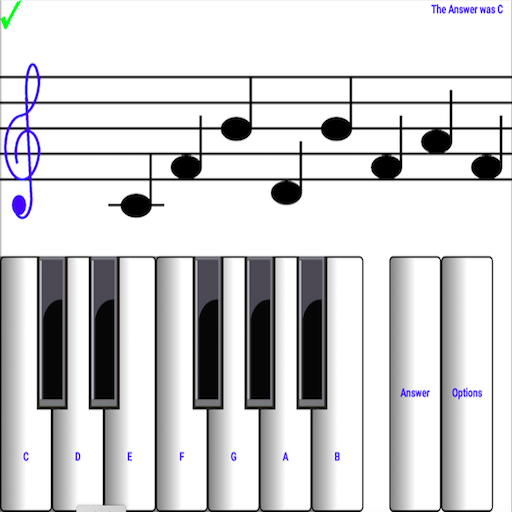Vivace: Learn to Read Music
Mainkan di PC dengan BlueStacks – platform Game-Game Android, dipercaya oleh lebih dari 500 juta gamer.
Halaman Dimodifikasi Aktif: 9 Des 2021
Play Vivace: Learn to Read Music on PC
Features:
• Treble, Bass, Grand Staff, Alto and Tenor clefs
• All 15 Key Signatures
• Choose between English and Italian note names
• Illustrated step-by-step tutorials
• Over 100 Trainer lessons categorized by clef
• Note range of up to 4 ledger lines for Treble, Bass, Alto and Tenor clefs
• Note range of up to 2 ledger lines for Grand Staff
• Piano sound for correct notes
• Practice mode that allows you to combine any number of clefs and key signatures
• Many customization options available
Mainkan Vivace: Learn to Read Music di PC Mudah saja memulainya.
-
Unduh dan pasang BlueStacks di PC kamu
-
Selesaikan proses masuk Google untuk mengakses Playstore atau lakukan nanti
-
Cari Vivace: Learn to Read Music di bilah pencarian di pojok kanan atas
-
Klik untuk menginstal Vivace: Learn to Read Music dari hasil pencarian
-
Selesaikan proses masuk Google (jika kamu melewati langkah 2) untuk menginstal Vivace: Learn to Read Music
-
Klik ikon Vivace: Learn to Read Music di layar home untuk membuka gamenya