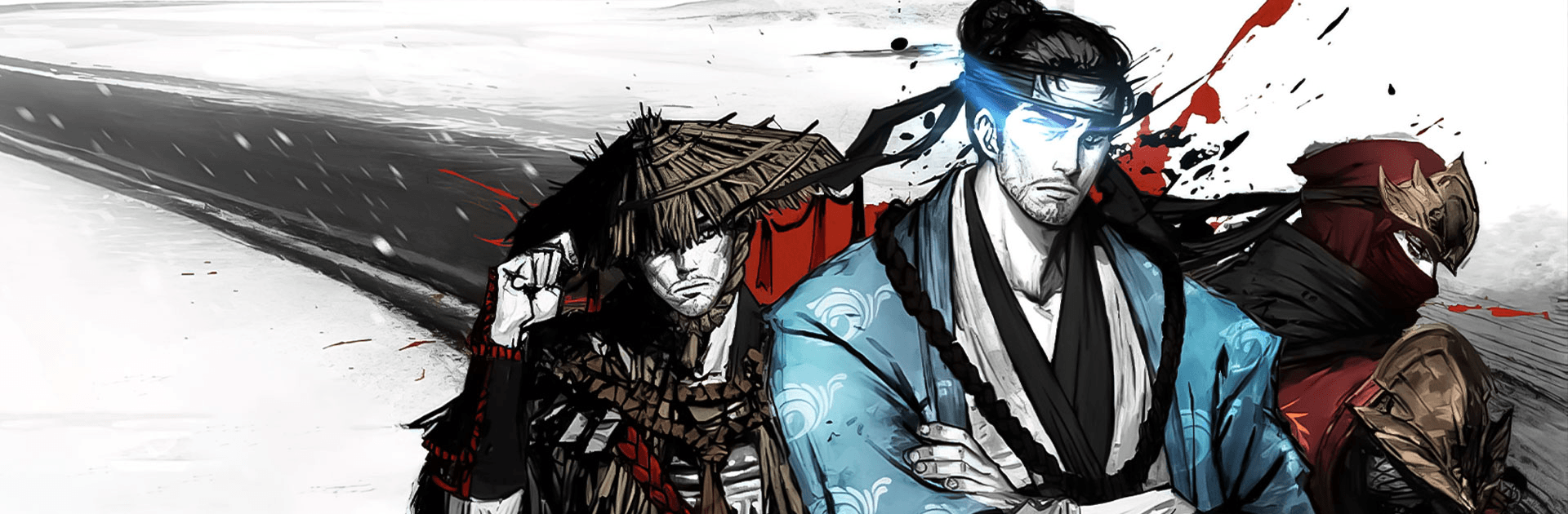

浪人:ザ・ラスト・サムライ
BlueStacksを使ってPCでプレイ - 5憶以上のユーザーが愛用している高機能Androidゲーミングプラットフォーム
Play Ronin: The Last Samurai on PC or Mac
Ronin: The Last Samurai is an action game developed by Dreamotion Inc. BlueStacks app player is the best platform to play this Android game on your PC or Mac for an immersive gaming experience!
Play Ronin: The Last Samurai on PC and enjoy this casual action game from the large and gorgeous display on your PC! Warriors must hunt down the true mastermind of the lord’s corruption! Follow the dark path and defeat the Onis—weird creatures who are waiting to kill you.
In the Ronin: The Last Samurai PC game, you’re the only warrior that lives, and the Shogun is ready for you too! Acquire the weapons and equipment essential for battle and become a legendary warrior in Japan.
Collect and upgrade various items, including a Japanese Katana, ninja gear, a dog companion, and Samurai armor. All you need to defend your life is here!
Enjoy a casual action game where you’ll fight different monsters and bosses. Survive a one-on-one battle with ninjas, zombies, Katana masters, and Japanese gladiators.
Enjoy the incredible Japanese cartoon art with original ink-and-wash graphic that gets you into an ancient Japanese anime style. To stay alive, you must counter and slash several enemies. Can you survive intense boss battles? It’s time to find out!
Download Ronin: The Last Samurai on PC to play this exciting, casual action game!
浪人:ザ・ラスト・サムライをPCでプレイ
-
BlueStacksをダウンロードしてPCにインストールします。
-
GoogleにサインインしてGoogle Play ストアにアクセスします。(こちらの操作は後で行っても問題ありません)
-
右上の検索バーに浪人:ザ・ラスト・サムライを入力して検索します。
-
クリックして検索結果から浪人:ザ・ラスト・サムライをインストールします。
-
Googleサインインを完了して浪人:ザ・ラスト・サムライをインストールします。※手順2を飛ばしていた場合
-
ホーム画面にて浪人:ザ・ラスト・サムライのアイコンをクリックしてアプリを起動します。




