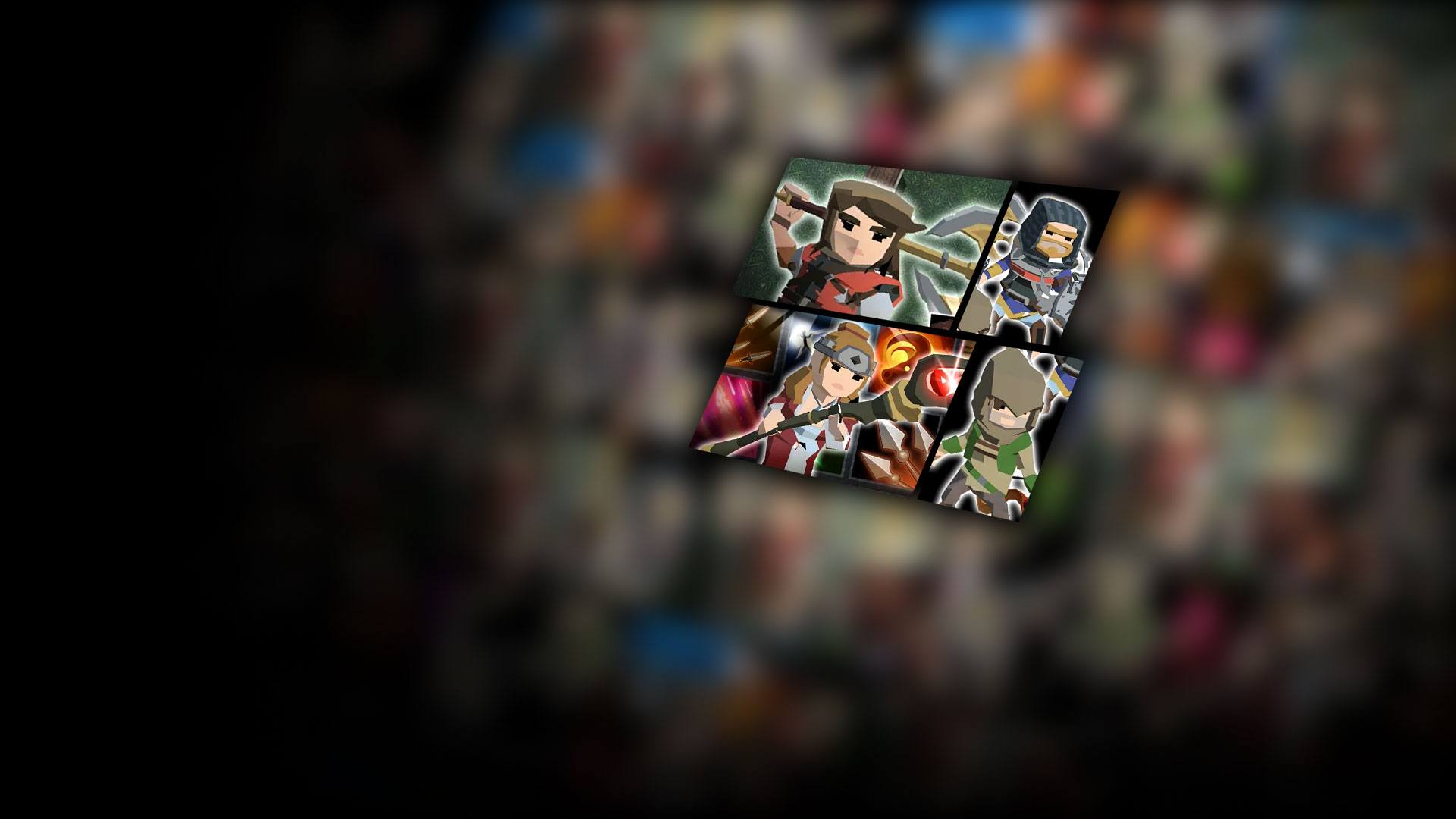

Darkest Rogue : Slingshot RPG
Jouez sur PC avec BlueStacks - la plate-forme de jeu Android, approuvée par + 500M de joueurs.
Page Modifiée le: 1 juin 2021
Play Darkest Rogue : Slingshot RPG on PC or Mac
Darkest Rogue : Slingshot RPG is a Role Playing game developed by Dreamplay Games. BlueStacks app player is the best platform to play this Android game on your PC or Mac for an immersive gaming experience.
Our hero wakes to find himself in a dark cell of a nightmarish dungeon filled with deadly traps and ghoulish fiends. There’s only one way out of this Stygian crypt: find the magic Necronomicon and break the curse for good!
Download Darkest Rogue: Slingshot RPG on PC with BlueStacks and undertake a great escape like nothing else. Battle cacodemons, imps, ghouls, and demigods as you make your way out of this hellish prison. With the Necronomicon to light the way, banish the darkness and fight your way to freedom!
Enjoy simple, satisfying controls that let you execute attacks and movements with only one hand. Make your way through out of these wicked catacombs stage by stage. Beware the darkness; deadly traps and monsters hide within!
Obtain randomized skills as you play, mixing and matching them for awesome combinations and synergies that will dominate the forces of darkness.
Download Darkest Rogue : Slingshot RPG on PC with BlueStacks, unleash the light, and battle for your liberation!
Jouez à Darkest Rogue : Slingshot RPG sur PC. C'est facile de commencer.
-
Téléchargez et installez BlueStacks sur votre PC
-
Connectez-vous à Google pour accéder au Play Store ou faites-le plus tard
-
Recherchez Darkest Rogue : Slingshot RPG dans la barre de recherche dans le coin supérieur droit
-
Cliquez pour installer Darkest Rogue : Slingshot RPG à partir des résultats de la recherche
-
Connectez-vous à Google (si vous avez ignoré l'étape 2) pour installer Darkest Rogue : Slingshot RPG
-
Cliquez sur l'icône Darkest Rogue : Slingshot RPG sur l'écran d'accueil pour commencer à jouer




