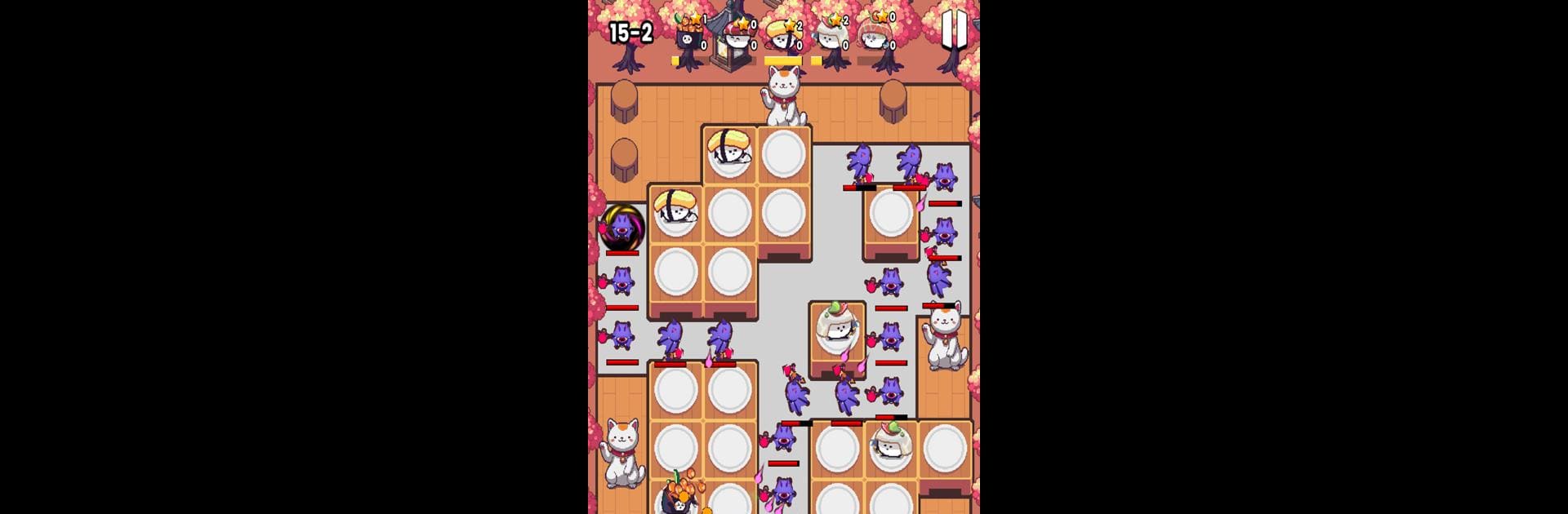

SushiMon Defense
Play on PC with BlueStacks – the Android Gaming Platform, trusted by 500M+ gamers.
Page Modified on: Apr 3, 2025
Play SushiMon Defense on PC or Mac
From the innovators and creators at Dreamplay Games, SushiMon Defense is another fun addition to the World of Strategy games. Go beyond your mobile screen and play it bigger and better on your PC or Mac. An immersive experience awaits you.
About the Game
SushiMon Defense, a thrilling strategy game by Dreamplay Games, pulls you into a whirlwind of unpredictability. Picture yourself trapped in a dungeon with an enigmatic witch and a horde of Sushi Monsters at your command. This game combines the strategic depth of tower defense with the heart-pounding action of survival io games. Can you balance luck and strategy to become the last survivor?
Game Features
-
Effortless Gameplay: Forget stressful controls! Conquer monster swarms using straightforward merges and clever strategies.
-
Unique Sushi Monsters: Summon over 30 diverse Sushi Monsters, each wielding unique powers—from chain lightning to meteors. Mix and match to build your ultimate defense!
-
Strategic Combinations: Merge the witch’s equipment with Sushi Monsters’ skills to unlock powerful abilities and turn the tide in your favor.
-
Decisive Choices: Even in dire situations, your decisions can alter fate. Will you rely on luck or deft strategy?
With BlueStacks, dive deep into this chaotic world with ease, ensuring your survival amidst the constant monster onslaught!
Make your gaming sessions memorable with precise controls that give you an edge in close combats and visuals that pop up, bringing every character to life.
Play SushiMon Defense on PC. It’s easy to get started.
-
Download and install BlueStacks on your PC
-
Complete Google sign-in to access the Play Store, or do it later
-
Look for SushiMon Defense in the search bar at the top right corner
-
Click to install SushiMon Defense from the search results
-
Complete Google sign-in (if you skipped step 2) to install SushiMon Defense
-
Click the SushiMon Defense icon on the home screen to start playing




