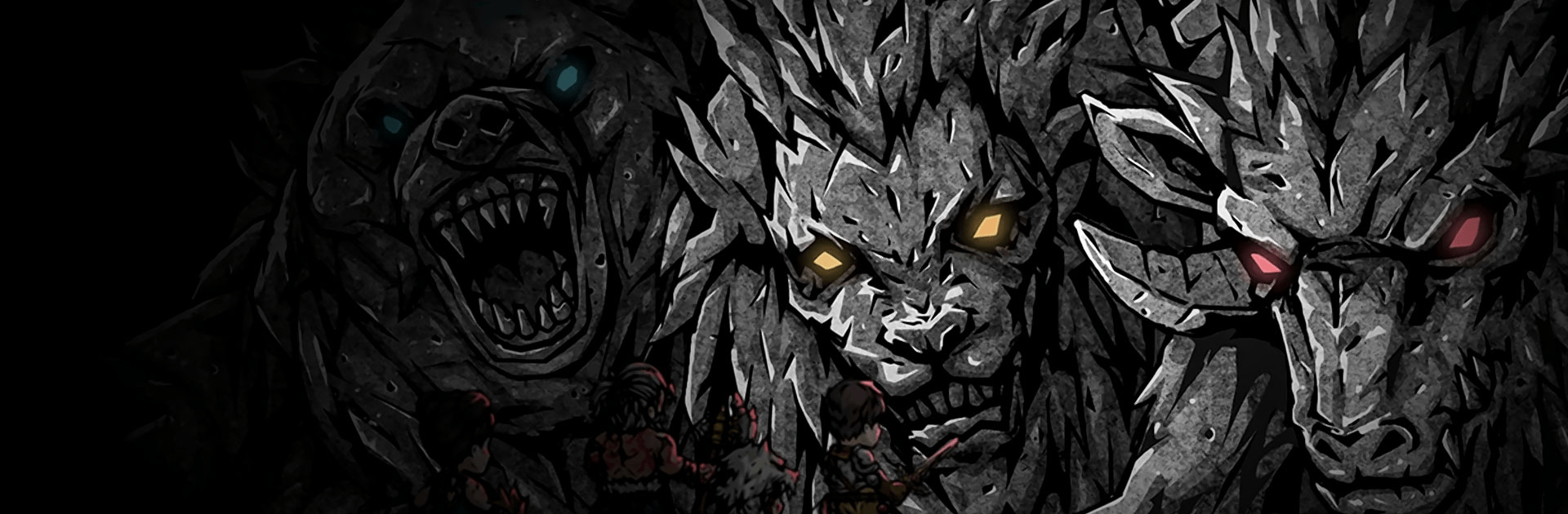

Titan Slayer: Karten-RPG
Spiele auf dem PC mit BlueStacks - der Android-Gaming-Plattform, der über 500 Millionen Spieler vertrauen.
Seite geändert am: 31.10.2023
Play Titan Slayer on PC or Mac
Titan Slayer: Roguelike Strategy Card Game is a Strategy game developed by Dreamplay Games. BlueStacks app player is the best platform to run this Android app on your PC or Mac for an immersive Android experience.
Journey through a frightening fantasy world filled with monsters and enormous beasts when you download Titan Slayer: Roguelike Strategy Card Game on PC with BlueStacks. Collect powerful Companion Cards and build a deck to defeat all challengers. Think quick and learn to adjust to your opponent’s strategies on the fly to keep your win streak alive!
Titan Slayer is more than simply attacking and defending; there is a plethora of incredible skills with effects that combine and interact in unique and fun ways. Even the most basic skills can become game-ending Final Strikes with the right setup! Power up your attacks with Orbs, Scrolls, and Relics earned by defeating opponents and completing stages.
Every fallen enemy gives your fighters experience so they can level up and grow stronger. Enhance your Battalion’s HP, ATK, and DEF by winning match after match.
Want even more prizes and loot? Get yourself a Valhalla Pass to unlock unique missions and special rewards, including limited editions of the most powerful Companion Cards.
Download Titan Slayer: Roguelike Strategy Card Game on PC with BlueStacks and prove you’ve got the skills and strategy to stand with the titans.
Spiele Titan Slayer: Karten-RPG auf dem PC. Der Einstieg ist einfach.
-
Lade BlueStacks herunter und installiere es auf deinem PC
-
Schließe die Google-Anmeldung ab, um auf den Play Store zuzugreifen, oder mache es später
-
Suche in der Suchleiste oben rechts nach Titan Slayer: Karten-RPG
-
Klicke hier, um Titan Slayer: Karten-RPG aus den Suchergebnissen zu installieren
-
Schließe die Google-Anmeldung ab (wenn du Schritt 2 übersprungen hast), um Titan Slayer: Karten-RPG zu installieren.
-
Klicke auf dem Startbildschirm auf das Titan Slayer: Karten-RPG Symbol, um mit dem Spielen zu beginnen




