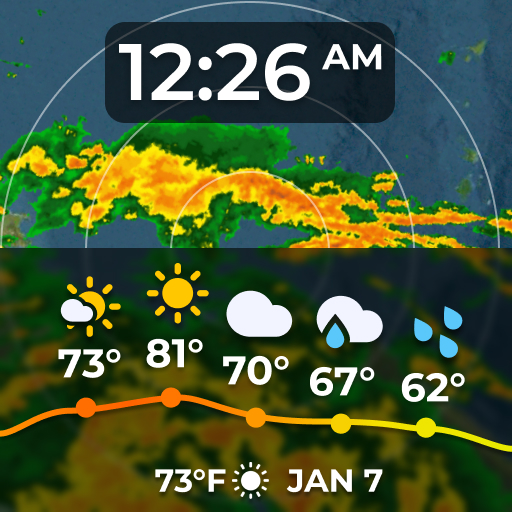Berceuses pour bébés
Jouez sur PC avec BlueStacks - la plate-forme de jeu Android, approuvée par + 500M de joueurs.
Page Modifiée le: 20 mai 2022
Play Lullaby for Babies on PC
If your baby is crying, has trouble falling asleep or to calm down before bedtime, try the our lullabies to put the children to sleep.
Lullabies, lullaby lyrics to sleep or soft relaxing music have soothing effect on toddlers and babies. Children love to listen this kind of music so putting to sleep your child can become easy and fun, and parents rather than long put to sleep children or infants can use this time for yourself.
Best lullabies, lullaby lyrics to sleep such as twinkle, twinkle little star, all pretty horses or the gentle sound of waves and chirping birds will make your child regain composure and quickly fall asleep.
As parents, we know that lullabies are the most effective way to sleep toddlers.
The timer function automatically turns off the application after a specified time, and with the slideshow option application can automatically plays the next lullaby.
Intuitive and clear user interface provides a simple and fast handling of applications.
Download our free app and see how easy and fun can be lulling children.
Lullabies to sleep children:
● High quality sound,
● 100% free lullabies,
● Timer function,
● Slideshow function,
● The application can run in the background,
● Easy to use interface.
Just select the desired lullaby or run a slideshow mode, set the timer and then put the phone or tablet at a safe distance from the child's head. After a preset time lullaby turn off itself.
Best lullabies and calm relaxing music, will comfort your baby to sleep.
Songs for kids on your mobile phone.
Jouez à Berceuses pour bébés sur PC. C'est facile de commencer.
-
Téléchargez et installez BlueStacks sur votre PC
-
Connectez-vous à Google pour accéder au Play Store ou faites-le plus tard
-
Recherchez Berceuses pour bébés dans la barre de recherche dans le coin supérieur droit
-
Cliquez pour installer Berceuses pour bébés à partir des résultats de la recherche
-
Connectez-vous à Google (si vous avez ignoré l'étape 2) pour installer Berceuses pour bébés
-
Cliquez sur l'icône Berceuses pour bébés sur l'écran d'accueil pour commencer à jouer