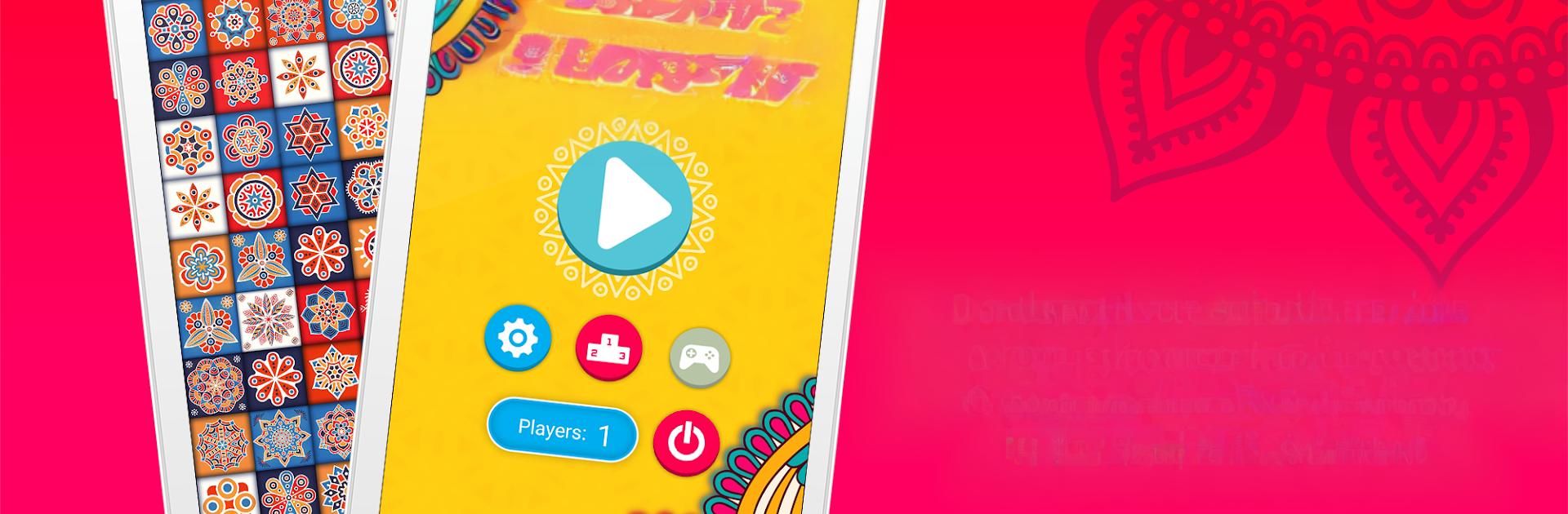
Jeu de correspondance-mandala
Jouez sur PC avec BlueStacks - la plate-forme de jeu Android, approuvée par + 500M de joueurs.
Page Modifiée le: Sep 13, 2025
Play Match game - mandala on PC or Mac
Join millions to experience Match game – mandala, an exciting Puzzle game from Dream_Studio. With BlueStacks App Player, you are always a step ahead of your opponent, ready to outplay them with faster gameplay and better control with the mouse and keyboard on your PC or Mac.
Match game – mandala is a simple memory match game that leans hard on colorful mandala art. Players flip cards, remember where everything is, then pair up matching designs before time runs out or mistakes pile up. It starts easy and slowly piles on trickier patterns, and the 10 stages swap in fresh artwork so it does not feel like the same board again and again. There are three difficulty settings that mostly change how dense the grid is and how much pressure there is on speed and accuracy. With more than 300 mandala images in the pool, repeats take a while to show up, and some designs are close enough that careful attention really pays off.
It plays well in short sessions, the type of game someone can open for 5 to 15 minutes to wake up the brain a bit. The art is bright without being noisy, and the whole thing has a calm feel, which fits the theme. There is a multiplayer option and score chasing if someone wants to compare results with friends or people worldwide, but it also works solo just fine. On PC through BlueStacks it feels clean and snappy, and the bigger screen helps spot tiny differences in the patterns. No complex systems to learn, no upgrades to grind, just a classic matching loop that nudges memory, focus, and reaction speed in a low stress way.
Get ready for a buttery smooth, high-performance gaming action only on BlueStacks.
Jouez à Jeu de correspondance-mandala sur PC. C'est facile de commencer.
-
Téléchargez et installez BlueStacks sur votre PC
-
Connectez-vous à Google pour accéder au Play Store ou faites-le plus tard
-
Recherchez Jeu de correspondance-mandala dans la barre de recherche dans le coin supérieur droit
-
Cliquez pour installer Jeu de correspondance-mandala à partir des résultats de la recherche
-
Connectez-vous à Google (si vous avez ignoré l'étape 2) pour installer Jeu de correspondance-mandala
-
Cliquez sur l'icône Jeu de correspondance-mandala sur l'écran d'accueil pour commencer à jouer
