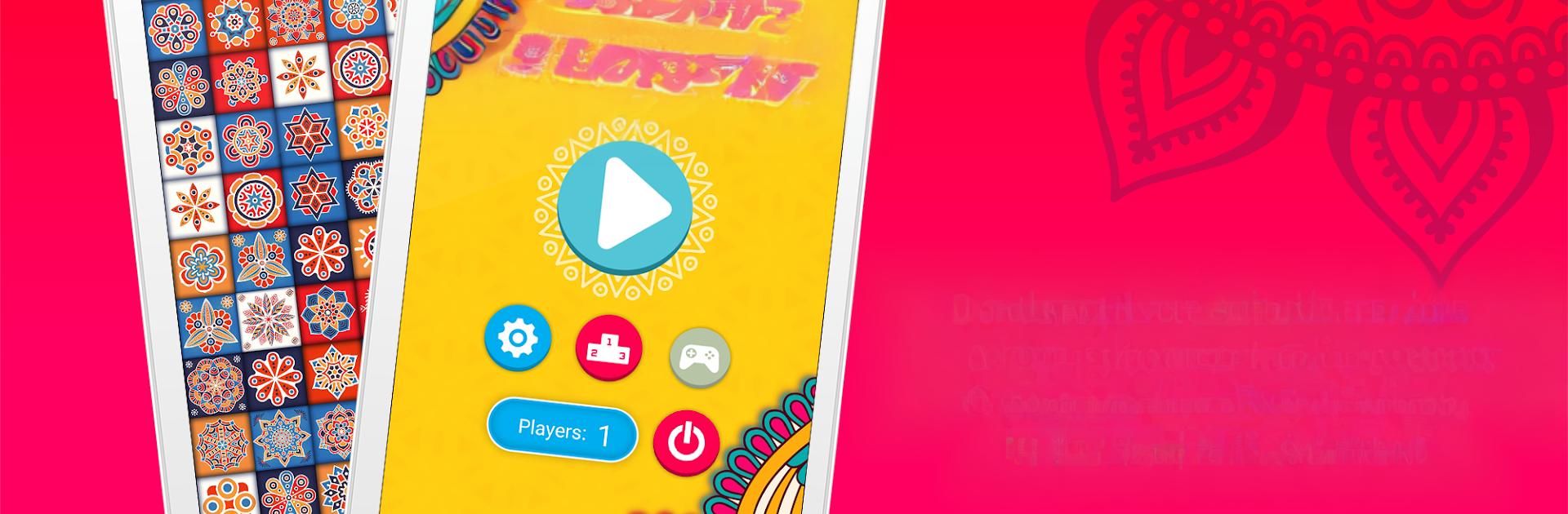
Gra w dopasowanie - mandala
Graj na PC z BlueStacks – Platforma gamingowa Android, która uzyskała zaufanie ponad 500 milionów graczy!
Strona zmodyfikowana w dniu: Sep 13, 2025
Play Match game - mandala on PC or Mac
Join millions to experience Match game – mandala, an exciting Puzzle game from Dream_Studio. With BlueStacks App Player, you are always a step ahead of your opponent, ready to outplay them with faster gameplay and better control with the mouse and keyboard on your PC or Mac.
Match game – mandala is a simple memory match game that leans hard on colorful mandala art. Players flip cards, remember where everything is, then pair up matching designs before time runs out or mistakes pile up. It starts easy and slowly piles on trickier patterns, and the 10 stages swap in fresh artwork so it does not feel like the same board again and again. There are three difficulty settings that mostly change how dense the grid is and how much pressure there is on speed and accuracy. With more than 300 mandala images in the pool, repeats take a while to show up, and some designs are close enough that careful attention really pays off.
It plays well in short sessions, the type of game someone can open for 5 to 15 minutes to wake up the brain a bit. The art is bright without being noisy, and the whole thing has a calm feel, which fits the theme. There is a multiplayer option and score chasing if someone wants to compare results with friends or people worldwide, but it also works solo just fine. On PC through BlueStacks it feels clean and snappy, and the bigger screen helps spot tiny differences in the patterns. No complex systems to learn, no upgrades to grind, just a classic matching loop that nudges memory, focus, and reaction speed in a low stress way.
Get ready for a buttery smooth, high-performance gaming action only on BlueStacks.
Zagraj w Gra w dopasowanie - mandala na PC. To takie proste.
-
Pobierz i zainstaluj BlueStacks na PC
-
Zakończ pomyślnie ustawienie Google, aby otrzymać dostęp do sklepu Play, albo zrób to później.
-
Wyszukaj Gra w dopasowanie - mandala w pasku wyszukiwania w prawym górnym rogu.
-
Kliknij, aby zainstalować Gra w dopasowanie - mandala z wyników wyszukiwania
-
Ukończ pomyślnie rejestrację Google (jeśli krok 2 został pominięty) aby zainstalować Gra w dopasowanie - mandala
-
Klinij w ikonę Gra w dopasowanie - mandala na ekranie startowym, aby zacząć grę
