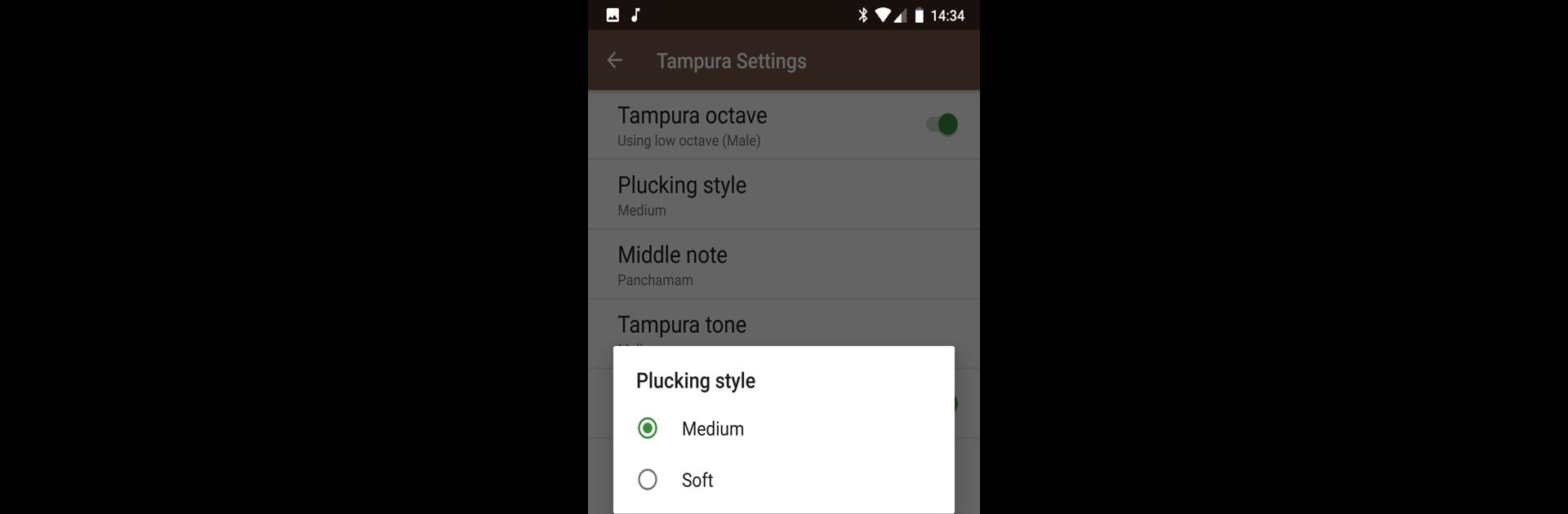
Dhwani Tanpura
Spiele auf dem PC mit BlueStacks - der Android-Gaming-Plattform, der über 500 Millionen Spieler vertrauen.
Seite geändert am: Oct 30, 2025
Play Dhwani Tanpura on PC or Mac
Join millions to experience Dhwani Tanpura, an exciting Music game from Dreamtones Inc. With BlueStacks App Player, you are always a step ahead of your opponent, ready to outplay them with faster gameplay and better control with the mouse and keyboard on your PC or Mac.
About the Game
Whether you’re just picking up Indian classical music or you’ve spent years practicing, Dhwani Tanpura is designed to fit right into your routine. This music app from Dreamtones Inc gives you the rich, authentic sounds of the traditional Tanpura, paired with handy controls and customization that make practice sessions feel smooth and natural. Expect clear, high-quality audio that actually feels like you’ve got a Tanpura playing along with you—without all the hassle of tuning a real instrument.
Game Features
-
Lifelike Tanpura Sound
Hear the deep, resonant tones and overtones of a classic Tanpura, recreated through thoughtful audio design so you don’t miss that rich timbre. -
Customize Your Practice
Change pitches by simply swiping left or right, and pick the Tanpura type (Mellow or Deep) to match your style or mood. -
Tweak the Plucking Style
Want it a bit softer or more pronounced? Switch between Soft and Medium pluck settings to get exactly the texture you’re looking for. -
Flexible Middle Notes
Choose your middle note—Pa, Ma, or either Ni—and fine-tune each one separately for just the right sound. -
Detailed Tuning Options
Get super precise with pitch adjustments down to 10 cents. Plus, decide between Equal Temperament, Just Intonation, or even manual tuning for the middle note. You can also select your master tune: A4=440 Hz or go with A4=432 Hz if you prefer that subtle difference. -
Control Your Mix
Set the tempo for the string pluck, adjust the overall volume, or tweak how loud the Pa, Ma, or Ni notes are compared to everything else. -
Background Play
Need to record yourself or check something else while practicing? The app keeps running in the background, so your Tanpura accompaniment doesn’t stop. -
Seamless on Big Screens
The experience feels just as natural when running on BlueStacks—no tinny, awkward audio, just clean, immersive sound.
Whether you’re warming up, practicing your scales, or performing, Dhwani Tanpura gives you the control and sound you’d want from a physical Tanpura, just in a much more convenient form.
Get ready for a buttery smooth, high-performance gaming action only on BlueStacks.
Spiele Dhwani Tanpura auf dem PC. Der Einstieg ist einfach.
-
Lade BlueStacks herunter und installiere es auf deinem PC
-
Schließe die Google-Anmeldung ab, um auf den Play Store zuzugreifen, oder mache es später
-
Suche in der Suchleiste oben rechts nach Dhwani Tanpura
-
Klicke hier, um Dhwani Tanpura aus den Suchergebnissen zu installieren
-
Schließe die Google-Anmeldung ab (wenn du Schritt 2 übersprungen hast), um Dhwani Tanpura zu installieren.
-
Klicke auf dem Startbildschirm auf das Dhwani Tanpura Symbol, um mit dem Spielen zu beginnen

