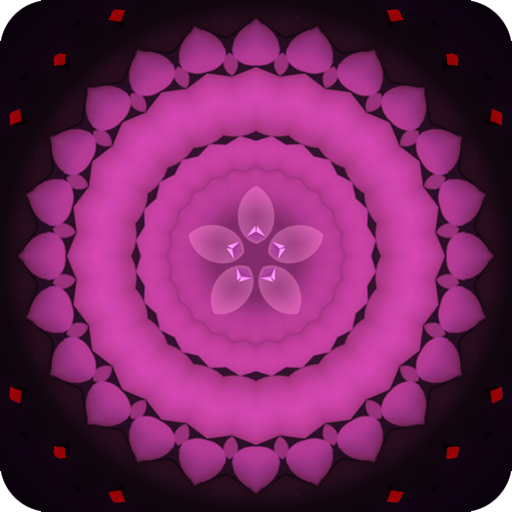The Dream VR
500M + oyuncunun güvendiği Android Oyun Platformu, BlueStacks ile PC'de oynayın.
Sayfa Değiştirilme tarihi: 20 Mart 2020
Play The Dream VR on PC
What would you like to watch right now? Any foodie tips? Or a sport live-streaming? With The Dream VR’s app you will find all types of videos in our different channels, such as Foodie, Music, Fashion & Beauty, Sport, Art, School, Business, and many more. If you want to know more about us don’t waste your time and download the app!
Tips to enjoy The Dream VR:
- A good WIFI connection
- A smartphone
- The desire to live a unique experience through VR and 360º
- To watch virtual reality in all its dimension you need to use a headset (now there are many VR headsets which are very affordable), but if you don’t have one don’t worry! Our app is ready to work in 2D; you just have to move your phone or use your fingers to watch all the 360º content.
Do you need some extra help?
Please drop some lines to us via at help@thedreamvr.com
The Dream VR oyununu PC'de oyna. Başlamak çok kolay.
-
BlueStacks'i PC'nize İndirin ve Yükleyin
-
Play Store'a erişmek için Google girişi yapın ya da daha sonraya bırakın.
-
Sağ üst köşeye The Dream VR yazarak arayın.
-
The Dream VR uygulamasını arama sonuçlarından indirmek için tıklayın.
-
(iEğer Adım 2'yi atladıysanız) The Dream VR uygulamasını yüklemek için Google'a giriş yapın.
-
Oynatmaya başlatmak için ekrandaki The Dream VR ikonuna tıklayın.