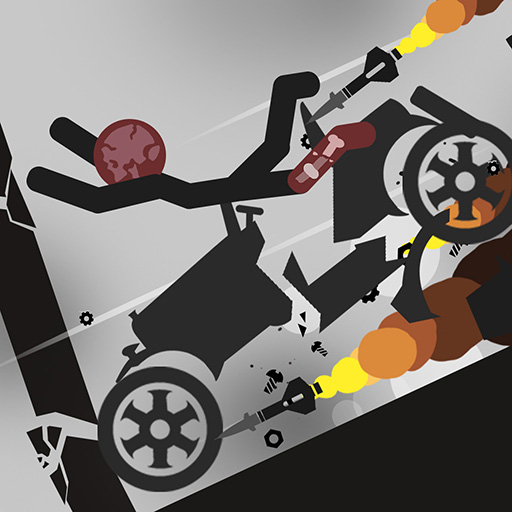Stick Warrior Fight
Jouez sur PC avec BlueStacks - la plate-forme de jeu Android, approuvée par + 500M de joueurs.
Page Modifiée le: 7 sept. 2022
Play Stick Warrior Fight on PC
Use a joystick to drive your stickman's head and take down the enemies.
Grasp the enemy's direction, tricks, and unexpected blows to strike back in the most drastic way.
Master this battle!
Game features:
- choose your position
- Exciting missions every match
- Diverse game mode with dozens of levels of increasing difficulty
- Beautiful, brilliant graphics, create a fighting feeling
- Live sound, heroic battle music
- Game map design is sophisticated, creative
- Smooth game movement, high speed
In-app features:
- Story mode: City night, space war, dark forest,
- Endless mode
- Detailed game introduction and live instructions before playing
- Shop with tons of weapons, skins, items, jewelry
- Lucky wheel
- Daily reward
- Remove ads function
- Watch the video to claim the reward
- Starter packs
- Best offer
- Adjust the level of Joystick's force, limited velocity, bounciness, collision force.
Jouez à Stick Warrior Fight sur PC. C'est facile de commencer.
-
Téléchargez et installez BlueStacks sur votre PC
-
Connectez-vous à Google pour accéder au Play Store ou faites-le plus tard
-
Recherchez Stick Warrior Fight dans la barre de recherche dans le coin supérieur droit
-
Cliquez pour installer Stick Warrior Fight à partir des résultats de la recherche
-
Connectez-vous à Google (si vous avez ignoré l'étape 2) pour installer Stick Warrior Fight
-
Cliquez sur l'icône Stick Warrior Fight sur l'écran d'accueil pour commencer à jouer