
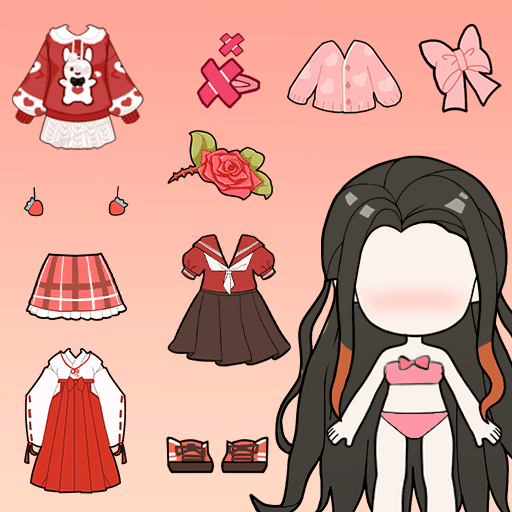
Vlinder Gacha Dressup for Kids
Play on PC with BlueStacks – the Android Gaming Platform, trusted by 500M+ gamers.
Page Modified on: Feb 23, 2025
Play Vlinder Gacha Dressup for Kids on PC
Vlinder Gacha is the ultimate dress up game for you!
🌟 In this exciting Vlinder Gacha game life world adventure for kids, you can experience the joy of doll-catching while expressing your creativity. Dress up your doll and give them fabulous makeovers in this fun dress up game for kids! 👗✨
In Vlinder Gacha, you can dive into the gacha world of dressup games for kids where you design and customize your own unique fashion doll. With over 240 collectible clothes and accessories, you can mix and match outfits to create stunning looks for your gacha dolls. Whether you’re into doll makeup or stylish outfits, this dress up game for kids has it all! 💖
Unleash your inner fashionista as you explore various themes and styles in this Vlinder Gacha adventure. From cute casual doll outfits to glamorous evening gowns, the possibilities are endless! This game for kids can even create themed collections for special occasions, making your doll the stars of every event. 🌈
【Game Features】
✨Realistic Gacha Experience: Enjoy authentic dolls gacha with lifelike simulations, game designed for kids and girls. 🎁
✨Create Unique Chibi Dolls for kids : Design and customize your Vlinder Gacha doll with a wide array of clothing and accessories, ensuring each doll is one-of-a-kind. 👑
✨240+ Collectible Clothes and Gifts for kids: Build your extensive collection for your doll dress up and doll makeup needs, featuring everything from trendy outfits to adorable accessories. 👚👖
✨Mix and Match: Create and dress up charming characters with outfits and hairstyles, allowing for endless creativity in this dress up game for kids. 🌟
✨Offline Play: Enjoy this Vlinder Gacha game for kids anytime, making it perfect for kids to play!
【Game Highlights】
✨Themed Gachapon Machines: Explore various themes like Ocean, Universe, Circus, and Constellation, each offering unique dolls and outfits to play dress up games kids like the most.
✨DIY Cabinets for kids : Personalize your display space to show off your dress up creativity with your dolls.
✨A wide selection of gacha doll shops: Discover adorable and stunning doll in this delightful game for kids.
Join the fun and immerse yourself in the world of gacha, and dress up games! Vlinder Gacha is the journey of collecting and fashion for kids!
【Contact Us】
Email: support@31gamestudio.com
Play Vlinder Gacha Dressup for Kids on PC. It’s easy to get started.
-
Download and install BlueStacks on your PC
-
Complete Google sign-in to access the Play Store, or do it later
-
Look for Vlinder Gacha Dressup for Kids in the search bar at the top right corner
-
Click to install Vlinder Gacha Dressup for Kids from the search results
-
Complete Google sign-in (if you skipped step 2) to install Vlinder Gacha Dressup for Kids
-
Click the Vlinder Gacha Dressup for Kids icon on the home screen to start playing




