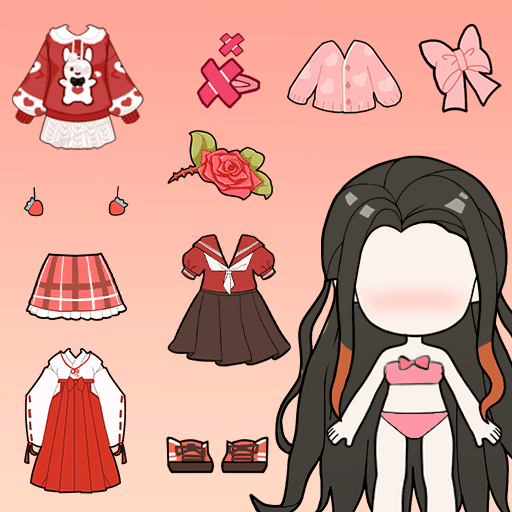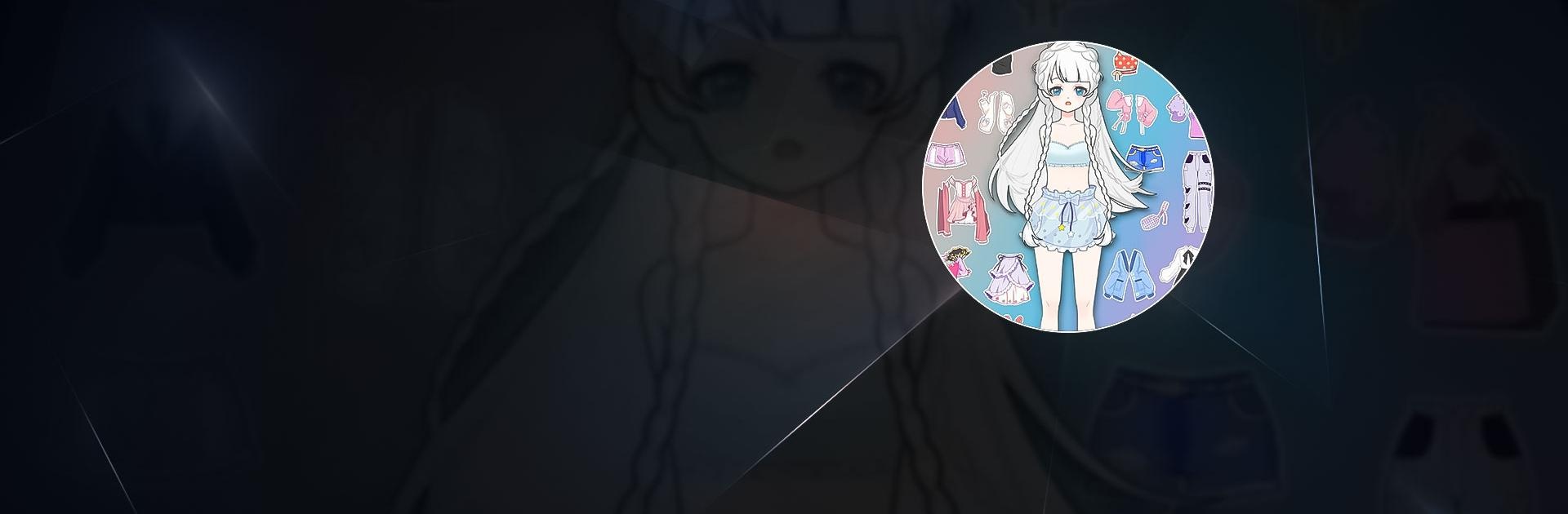

Vlinder Princess:makeup games
Graj na PC z BlueStacks – Platforma gamingowa Android, która uzyskała zaufanie ponad 500 milionów graczy!
Strona zmodyfikowana w dniu: 21 gru 2023
Play Vlinder Princess Dress up game on PC or Mac
Vlinder Princess Dress up game is a simulation game developed by 31 Dress up Games. BlueStacks app player is the best platform to play this Android game on your PC or Mac for an immersive gaming experience.
Are you a fan of adorable anime females who fantasize about being mermaid princesses?
Can you imagine yourself working as a character/avatar designer for Korean-language gacha, chibi, or cosmetics games? Now is the moment to imagine and fashion your fairytale heroine.
Dress up in Vlinder Princess, a game designed specifically for female gamers.
This is a girl-focused anime video game. To hone your skills as a hairstylist and super-stylist, create your very own anime female character in this Vlinder fashion anime dress up game.
Make a female more attractive by opening up your beauty parlor and offering a range of trendy hair services. Top-notch monster-themed clothes designer.
Now is your time to join the anime crowd if you’ve always wanted to. Get a life, Avatar style. Naturally, people are delighted to see the girls dressed up once they have created designs.
Use a wide variety of dresses and crowns to fashion a princess just like you. You may have a trendy haircut, color, and style for your hair, as well as some trendy eye makeup, blush, and lipstick.
Zagraj w Vlinder Princess:makeup games na PC. To takie proste.
-
Pobierz i zainstaluj BlueStacks na PC
-
Zakończ pomyślnie ustawienie Google, aby otrzymać dostęp do sklepu Play, albo zrób to później.
-
Wyszukaj Vlinder Princess:makeup games w pasku wyszukiwania w prawym górnym rogu.
-
Kliknij, aby zainstalować Vlinder Princess:makeup games z wyników wyszukiwania
-
Ukończ pomyślnie rejestrację Google (jeśli krok 2 został pominięty) aby zainstalować Vlinder Princess:makeup games
-
Klinij w ikonę Vlinder Princess:makeup games na ekranie startowym, aby zacząć grę