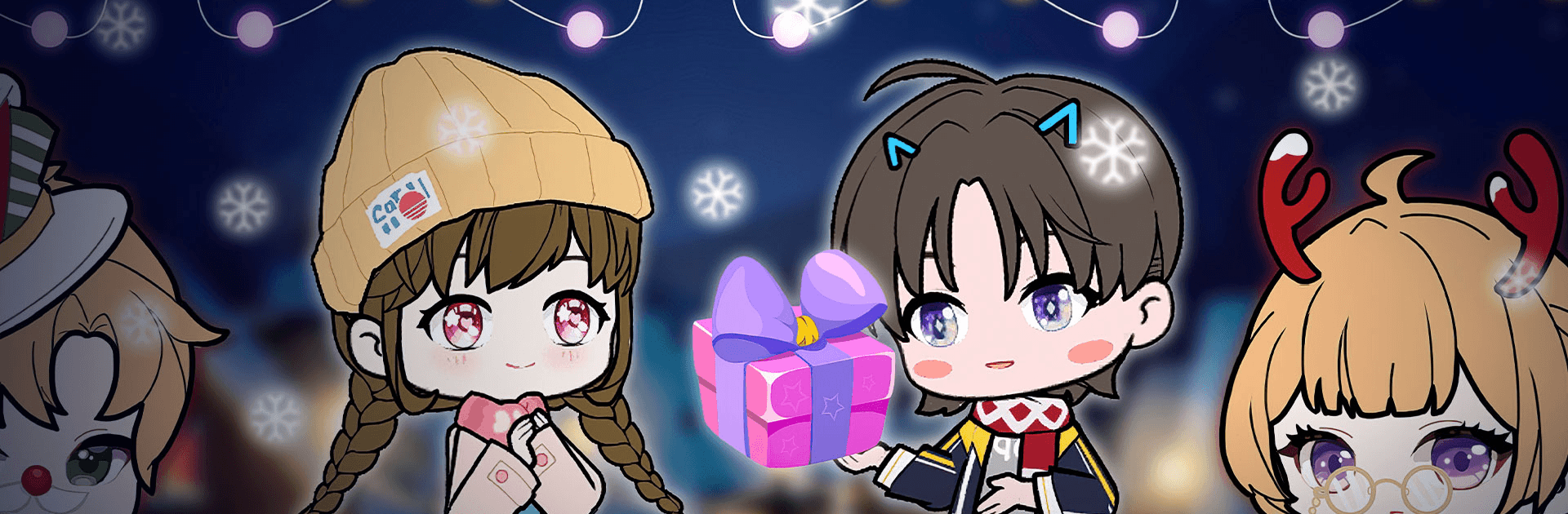

YOYO Doll: Anime Gacha女の子向けゲーム
BlueStacksを使ってPCでプレイ - 5憶以上のユーザーが愛用している高機能Androidゲーミングプラットフォーム
Play YOYO Doll: Dress up games on PC or Mac
YOYO Doll: Dress up games is a casual game developed by YOYO Dress Up Games. BlueStacks app player is the best platform to play this Android game on your PC or Mac for an immersive gaming experience.
Download YOYO Doll: Dress up games on PC to personally customize a doll in a style that truly shines. Are you ready to showcase your glitz and glam skills? Download YOYO Doll: Dress up games.
In this casual game, you are a fashion stylist and you are well equipped with a shiny wardrobe. You can dress up your dolls in a variety of dressing styles. It could be a court dress or the mature style of the royal sister. There are so many ways to put your imagination to good use. You can make DIY backgrounds for your dolls and switch various character actions to make beautiful avatars and cute wallpapers. Your character selection is accor to your needs, girl or boy, and you get various outfits, hairstyles, expressions, and skin colors to choose from.
Also, there are a lot of customization options. You can build your doll in a way that truly shines and shows your personality. Plus, with the scenario simulation feature, your imagination and creativity can fully come out to play. You can imagine a story plot and write about it.
You can also Play YOYO Doll: Dress up games in your browser on your PC or mobile without downloading. Click and Play instantly!
YOYO Doll: Anime Gacha女の子向けゲームをPCでプレイ
-
BlueStacksをダウンロードしてPCにインストールします。
-
GoogleにサインインしてGoogle Play ストアにアクセスします。(こちらの操作は後で行っても問題ありません)
-
右上の検索バーにYOYO Doll: Anime Gacha女の子向けゲームを入力して検索します。
-
クリックして検索結果からYOYO Doll: Anime Gacha女の子向けゲームをインストールします。
-
Googleサインインを完了してYOYO Doll: Anime Gacha女の子向けゲームをインストールします。※手順2を飛ばしていた場合
-
ホーム画面にてYOYO Doll: Anime Gacha女の子向けゲームのアイコンをクリックしてアプリを起動します。




