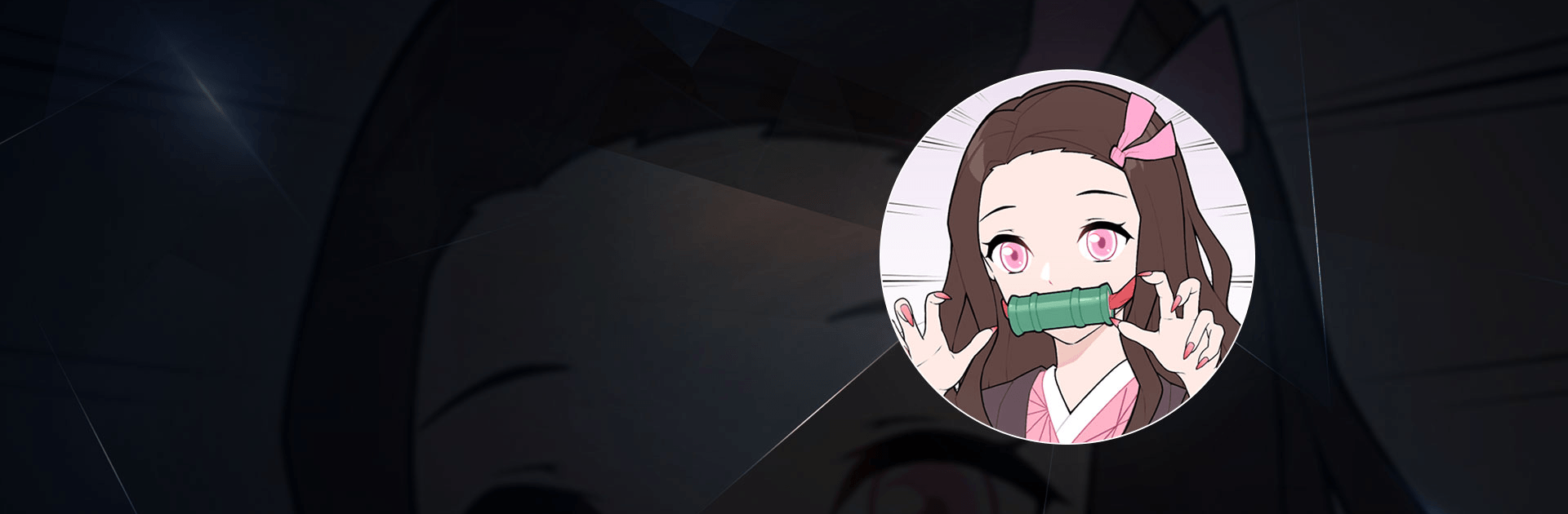

Vlinder Avatar Town Simulator
Play on PC with BlueStacks – the Android Gaming Platform, trusted by 500M+ gamers.
Page Modified on: Dec 26, 2023
Play Vlinder Avatar Maker: emoji on PC or Mac
Vlinder Avatar Maker: emoji is a simulation game developed by 31 Dress up Games. BlueStacks app player is the best platform to play this Android game on your PC or Mac for an immersive gaming experience.
Download Vlinder Avatar Maker: emoji on PC and create your emoji personalities. Be allowed to edit or enhance the features of your anime character to create an emoji. Are you ready to get creative? Download Vlinder Avatar Maker: emoji on PC now.
If you are a lover of anime characters then this game is perfect for you. Let out your creative side and create the anime character of your choice. Select from the list of available avatars and get to work. Choose if your character would be a boy or girl and start editing their features. You’d want to start with the facial features first. Have your character’s eyes look rounder, deeper, or full of life. Once you’ve gotten your desired result, move to other features and work on them.
Dress up your anime character in cute outfits to bring out their personalities. Glam up their outfits with the necessary accessories and hairstyles. You can also enhance other body parts of your character to suit what you’ve imagined in your mind. When you’re satisfied with your creation, name your character and take a picture. Share your picture with friends and have them gushing over your character.
Play Vlinder Avatar Town Simulator on PC. It’s easy to get started.
-
Download and install BlueStacks on your PC
-
Complete Google sign-in to access the Play Store, or do it later
-
Look for Vlinder Avatar Town Simulator in the search bar at the top right corner
-
Click to install Vlinder Avatar Town Simulator from the search results
-
Complete Google sign-in (if you skipped step 2) to install Vlinder Avatar Town Simulator
-
Click the Vlinder Avatar Town Simulator icon on the home screen to start playing



