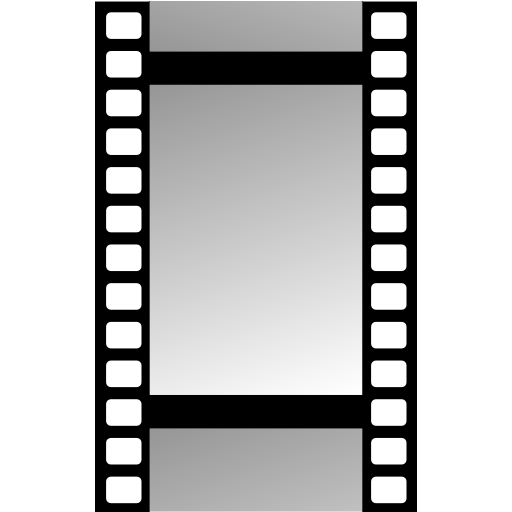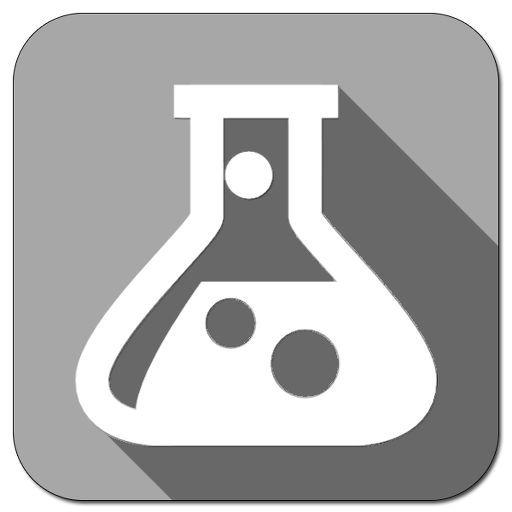Darkroom Formulas
Gioca su PC con BlueStacks: la piattaforma di gioco Android, considerata affidabile da oltre 500 milioni di giocatori.
Pagina modificata il: 30 gennaio 2019
Play Darkroom Formulas on PC
The app contains a powerful Volume Mixer allowing all ingredients to be adjusted proportionally on-the-fly. No more messing around with complex calculations, simply change the final volume and every ingredient changes automatically!
Your own saved formulas can be exported and shared by email, or stored externally as a back up.
The app includes all the data internally, so there is no need to connect to the internet to use it. Simply download and store in your pocket. Ideal for lab technicians and other darkroom users who need to mix formulas from scratch.
Formulas can include up to 3 part mixes (eg. Part A, Part B, Part C) and each part can contain up to 10 ingredients, allowing a maximum total of 30 ingredients. Available units are ml, g, fl oz, oz, tsp, grains and drops.
Lifetime free updates, no ads, no add-ons.
Gioca Darkroom Formulas su PC. È facile iniziare.
-
Scarica e installa BlueStacks sul tuo PC
-
Completa l'accesso a Google per accedere al Play Store o eseguilo in un secondo momento
-
Cerca Darkroom Formulas nella barra di ricerca nell'angolo in alto a destra
-
Fai clic per installare Darkroom Formulas dai risultati della ricerca
-
Completa l'accesso a Google (se hai saltato il passaggio 2) per installare Darkroom Formulas
-
Fai clic sull'icona Darkroom Formulas nella schermata principale per iniziare a giocare