
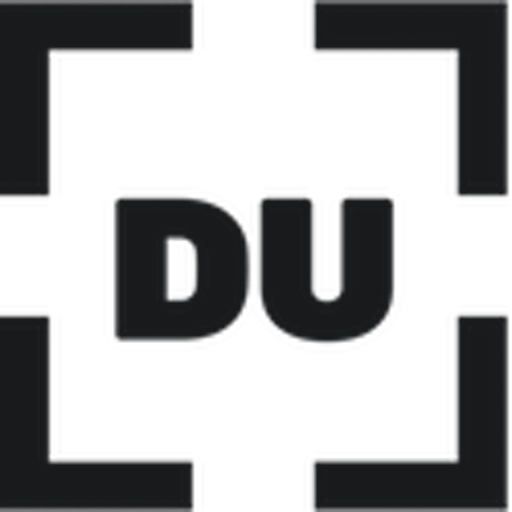
DribbleUp Soccer
Play on PC with BlueStacks – the Android Gaming Platform, trusted by 500M+ gamers.
Page Modified on: January 17, 2020
Play DribbleUp Soccer on PC
The Soccer App analyzes performance and provides structured guidance in real time to improve your skills quickly.
The Soccer app uses your smartphone's camera to compare your moves to our virtual trainer. It crunches thousands of data points in real time to give you performance feedback as you go. When you finish a workout, detailed performance stats show your strengths and weaknesses. It's a whole new training experience we know you'll love.
The app features hundreds of hours of workouts with many more coming soon. Each in-app drill is demonstrated by word class soccer trainers. Workouts are automatically customized by players' skill levels and performance.
Learn more at DribbleUp.com
For support or feedback, contact hello@dribbleup.com
Play DribbleUp Soccer on PC. It’s easy to get started.
-
Download and install BlueStacks on your PC
-
Complete Google sign-in to access the Play Store, or do it later
-
Look for DribbleUp Soccer in the search bar at the top right corner
-
Click to install DribbleUp Soccer from the search results
-
Complete Google sign-in (if you skipped step 2) to install DribbleUp Soccer
-
Click the DribbleUp Soccer icon on the home screen to start playing



