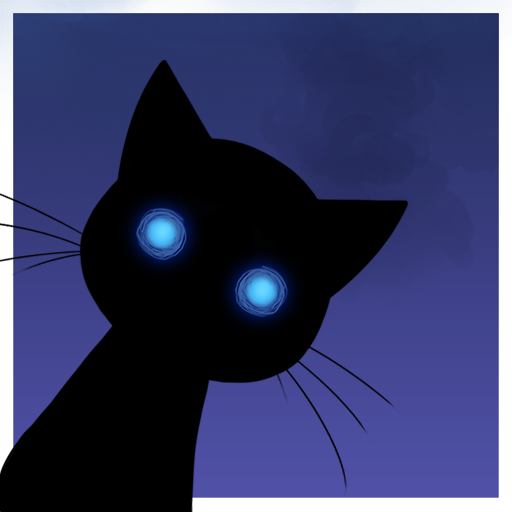Galaxy Bowling 3D
Play on PC with BlueStacks – the Android Gaming Platform, trusted by 500M+ gamers.
Page Modified on: Dec 14, 2023
Play Galaxy Bowling 3D Free on PC or Mac
Galaxy Bowling 3D Free is a sports game developed by Winterlight. BlueStacks app player is the best platform to play this Android Game on your PC or Mac for an immersive gaming experience. Bowling is a classic sport that is transported to the far reaches of the galaxy in this thrilling and immersive game. This game offers an incredible experience for bowling enthusiasts seeking a different and visually captivating way to enjoy the game. The game offers a novel spin on bowling with a space theme. You won’t find yourself rolling your balls down typical wooden lanes, but rather in fanciful cosmic bowling alleys with striking designs.
Galaxy Bowling boasts visual masterpieces in every alley, with celestial elements, vivid colors, and an otherworldly sense of wonder. Both casual players and bowling enthusiasts can enjoy the game because it is simple to learn. To send the ball rolling down the lane, you will aim, modify the force of your throw, and then release the ball. The game’s physics are cleverly constructed to provide a realistic bowling experience. Your options for lanes and balls are quite varied, which is one of the game’s best features. Every lane has a distinct appearance and atmosphere, providing a variety of challenges and improving the overall gaming experience.
Additionally, a variety of vibrant and lively bowling balls are available for you to pick from; each has unique qualities that can influence your style of play. You can play a soothing game of bowling by yourself in single-player mode while attempting to land the ideal strike. You can compete in thrilling real-time matches against friends or players from around the globe in multiplayer mode. The visuals and graphics in the game are excellent. It’s visually stunning thanks to the bright animations and lanes with a cosmic theme. The game’s colorful and immersive settings add to its overall enjoyment. The game is ad-supported even though it is free to play.
A one-time in-app purchase can be made to remove the ads, which aren’t too bothersome and come with extra features and content. With this option, you can play the game more smoothly and without any ads. A fun and different twist on classic bowling. As you aim for strikes, it provides an interesting and immersive experience that transports you to the furthest corners of the galaxy. It’s a must-try for anyone who enjoys bowling and wants to do so in an enthralling, otherworldly setting because of its breathtaking cosmic visuals, varied lanes, and multiplayer mode.
Download Galaxy Bowling 3D Free on PC with BlueStacks.
Play Galaxy Bowling 3D on PC. It’s easy to get started.
-
Download and install BlueStacks on your PC
-
Complete Google sign-in to access the Play Store, or do it later
-
Look for Galaxy Bowling 3D in the search bar at the top right corner
-
Click to install Galaxy Bowling 3D from the search results
-
Complete Google sign-in (if you skipped step 2) to install Galaxy Bowling 3D
-
Click the Galaxy Bowling 3D icon on the home screen to start playing