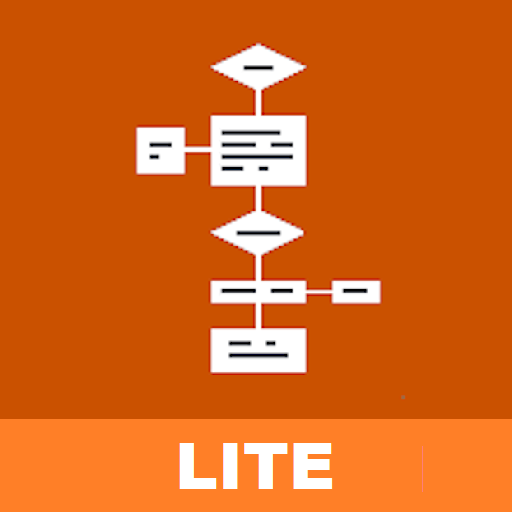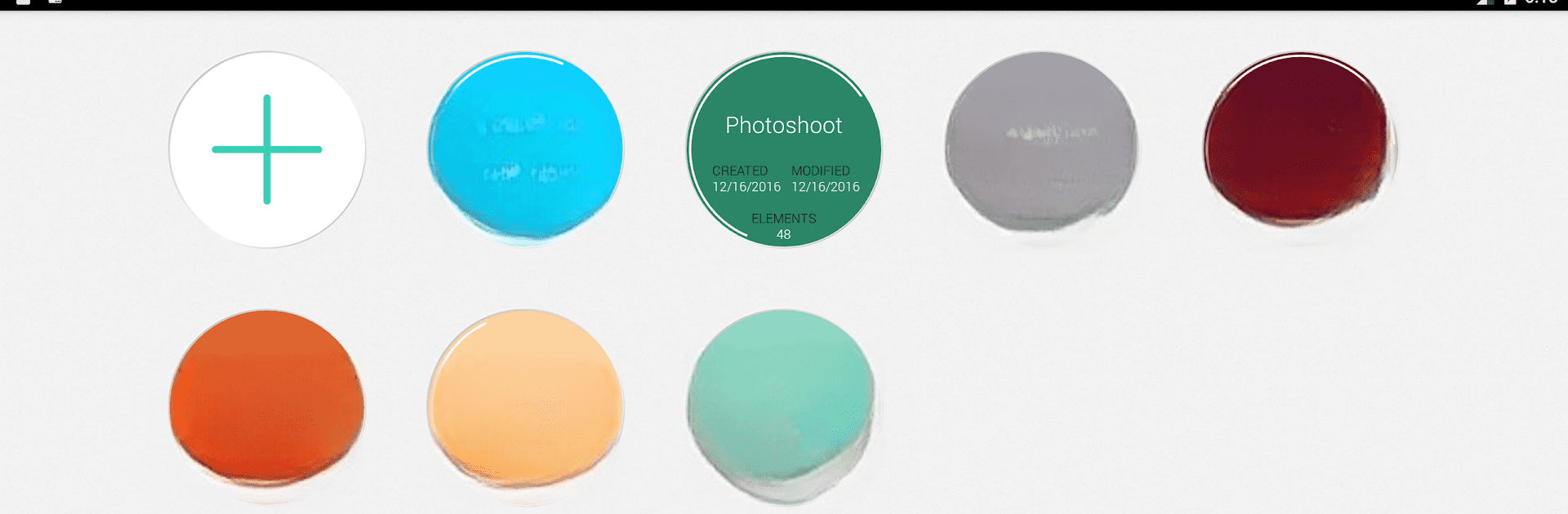

Mindly (mind mapping)
العب على الكمبيوتر الشخصي مع BlueStacks - نظام أندرويد للألعاب ، موثوق به من قبل أكثر من 500 مليون لاعب.
تم تعديل الصفحة في: 11/10/2023
Run Mindly (mind mapping) on PC or Mac
Why limit yourself to your small screen on the phone? Run Mindly (mind mapping), an app by dripgrind, best experienced on your PC or Mac with BlueStacks, the world’s #1 Android emulator.
About the App
Mindly (mind mapping) by dripgrind is your trusty ally for organizing thoughts and ideas. Whether you’re capturing that next big idea or planning your week, Mindly offers a universe of possibilities for visual thinkers.
App Features
- Thought Structuring & Idea Collection: Organize thoughts with an infinite hierarchy of elements.
- Visual Customization: Attach notes, images, or icons to any element and play with color schemes to personalize your mind maps.
- Content Management: Use the visual clipboard to quickly reorganize and manage content.
- Export & Cloud Sync: Export your mind maps as PDF, OPML, or Text, and enjoy seamless Dropbox sync.
- Security & Expansion: Secure your maps with a passcode. Opt for in-app purchase to manage more elements and access advanced features like search.
In essence, Mindly transforms chaos into clarity, offering you a clear path to creativity. Available for use with BlueStacks—discover how manageable your mind can be.
العب Mindly (mind mapping) على جهاز الكمبيوتر. من السهل البدء.
-
قم بتنزيل BlueStacks وتثبيته على جهاز الكمبيوتر الخاص بك
-
أكمل تسجيل الدخول إلى Google للوصول إلى متجر Play ، أو قم بذلك لاحقًا
-
ابحث عن Mindly (mind mapping) في شريط البحث أعلى الزاوية اليمنى
-
انقر لتثبيت Mindly (mind mapping) من نتائج البحث
-
أكمل تسجيل الدخول إلى Google (إذا تخطيت الخطوة 2) لتثبيت Mindly (mind mapping)
-
انقر على أيقونة Mindly (mind mapping) على الشاشة الرئيسية لبدء اللعب