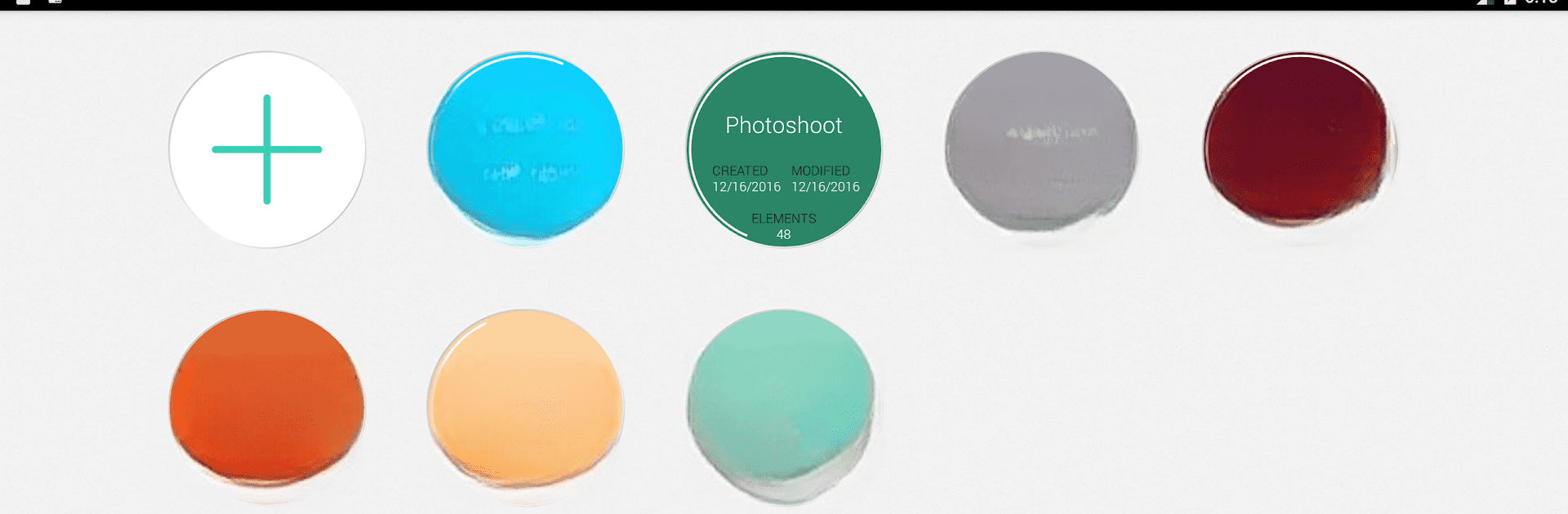

Mindly (mind mapping)
BlueStacksを使ってPCでプレイ - 5憶以上のユーザーが愛用している高機能Androidゲーミングプラットフォーム
Run Mindly (mind mapping) on PC or Mac
Why limit yourself to your small screen on the phone? Run Mindly (mind mapping), an app by dripgrind, best experienced on your PC or Mac with BlueStacks, the world’s #1 Android emulator.
About the App
Mindly (mind mapping) by dripgrind is your trusty ally for organizing thoughts and ideas. Whether you’re capturing that next big idea or planning your week, Mindly offers a universe of possibilities for visual thinkers.
App Features
- Thought Structuring & Idea Collection: Organize thoughts with an infinite hierarchy of elements.
- Visual Customization: Attach notes, images, or icons to any element and play with color schemes to personalize your mind maps.
- Content Management: Use the visual clipboard to quickly reorganize and manage content.
- Export & Cloud Sync: Export your mind maps as PDF, OPML, or Text, and enjoy seamless Dropbox sync.
- Security & Expansion: Secure your maps with a passcode. Opt for in-app purchase to manage more elements and access advanced features like search.
In essence, Mindly transforms chaos into clarity, offering you a clear path to creativity. Available for use with BlueStacks—discover how manageable your mind can be.
Mindly (mind mapping)をPCでプレイ
-
BlueStacksをダウンロードしてPCにインストールします。
-
GoogleにサインインしてGoogle Play ストアにアクセスします。(こちらの操作は後で行っても問題ありません)
-
右上の検索バーにMindly (mind mapping)を入力して検索します。
-
クリックして検索結果からMindly (mind mapping)をインストールします。
-
Googleサインインを完了してMindly (mind mapping)をインストールします。※手順2を飛ばしていた場合
-
ホーム画面にてMindly (mind mapping)のアイコンをクリックしてアプリを起動します。



