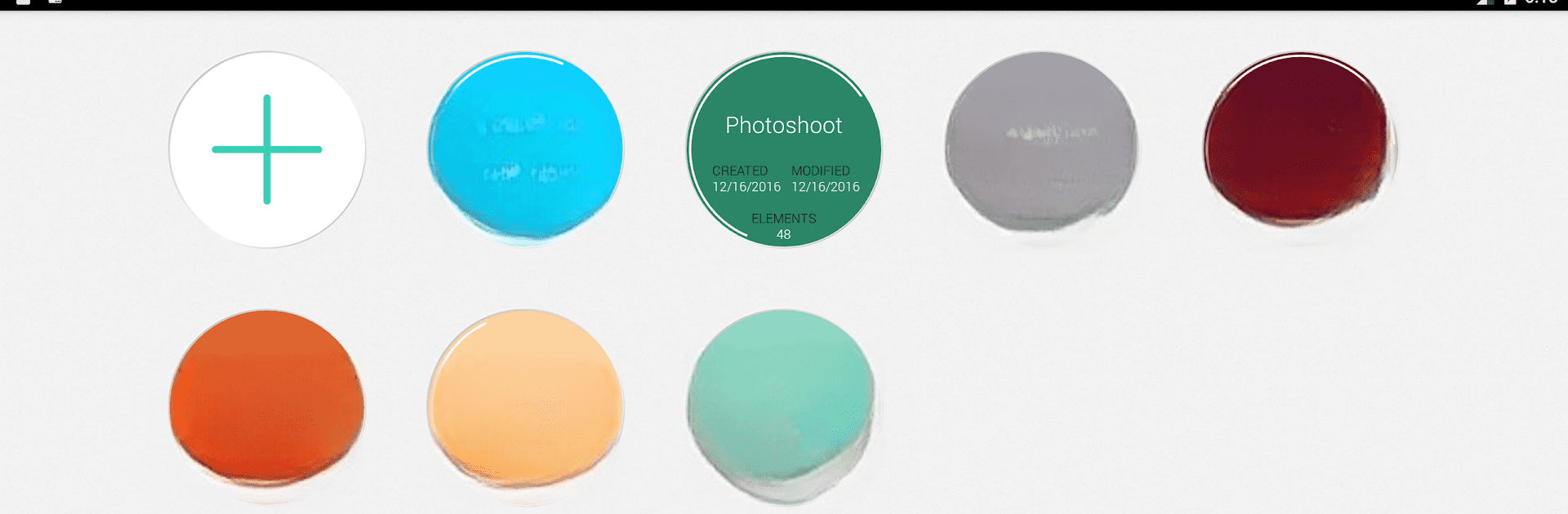

Mindly (mind mapping)
在電腦上使用BlueStacks –受到5億以上的遊戲玩家所信任的Android遊戲平台。
Run Mindly (mind mapping) on PC or Mac
Why limit yourself to your small screen on the phone? Run Mindly (mind mapping), an app by dripgrind, best experienced on your PC or Mac with BlueStacks, the world’s #1 Android emulator.
About the App
Mindly (mind mapping) by dripgrind is your trusty ally for organizing thoughts and ideas. Whether you’re capturing that next big idea or planning your week, Mindly offers a universe of possibilities for visual thinkers.
App Features
- Thought Structuring & Idea Collection: Organize thoughts with an infinite hierarchy of elements.
- Visual Customization: Attach notes, images, or icons to any element and play with color schemes to personalize your mind maps.
- Content Management: Use the visual clipboard to quickly reorganize and manage content.
- Export & Cloud Sync: Export your mind maps as PDF, OPML, or Text, and enjoy seamless Dropbox sync.
- Security & Expansion: Secure your maps with a passcode. Opt for in-app purchase to manage more elements and access advanced features like search.
In essence, Mindly transforms chaos into clarity, offering you a clear path to creativity. Available for use with BlueStacks—discover how manageable your mind can be.
在電腦上遊玩Mindly (mind mapping) . 輕易上手.
-
在您的電腦上下載並安裝BlueStacks
-
完成Google登入後即可訪問Play商店,或等你需要訪問Play商店十再登入
-
在右上角的搜索欄中尋找 Mindly (mind mapping)
-
點擊以從搜索結果中安裝 Mindly (mind mapping)
-
完成Google登入(如果您跳過了步驟2),以安裝 Mindly (mind mapping)
-
在首頁畫面中點擊 Mindly (mind mapping) 圖標來啟動遊戲



