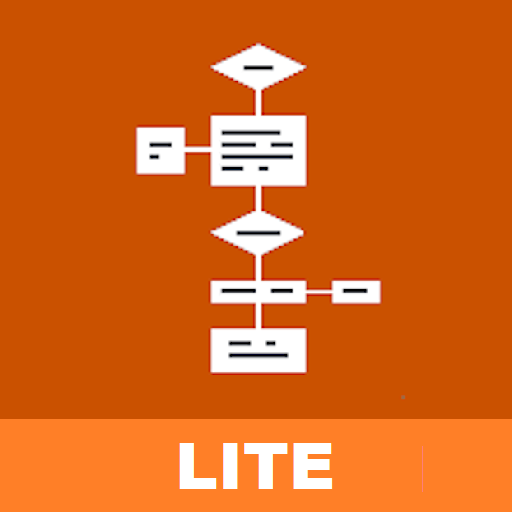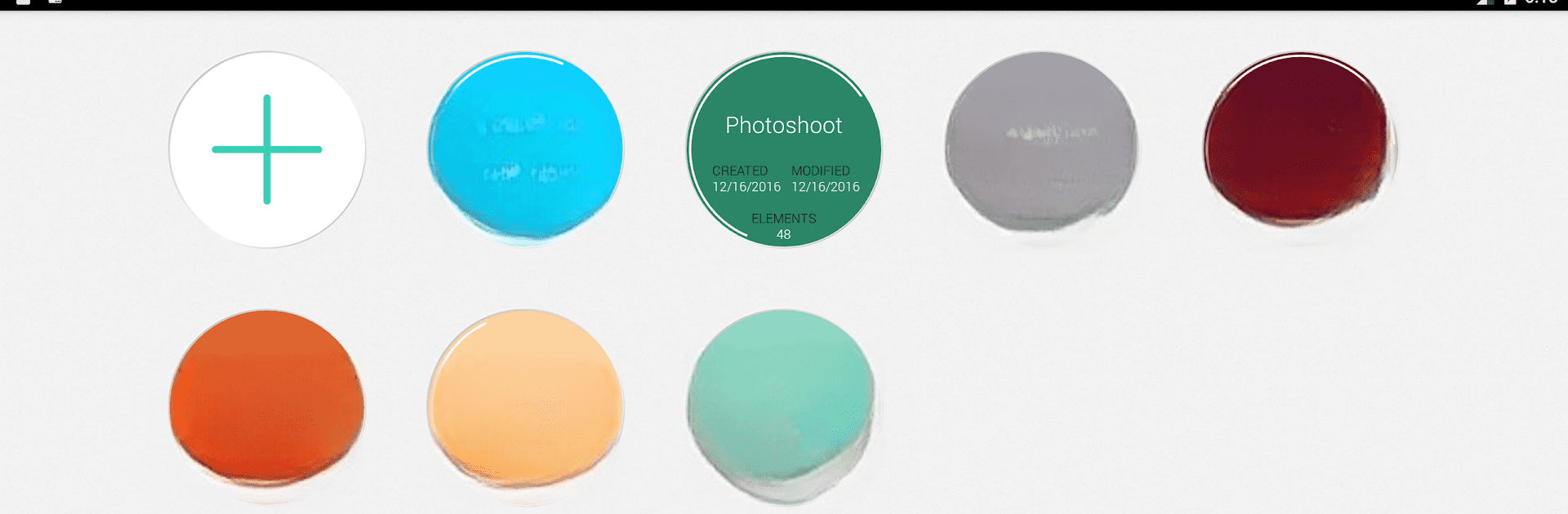

Mindly (mind mapping)
Chơi trên PC với BlueStacks - Nền tảng chơi game Android, được hơn 500 triệu game thủ tin tưởng.
Trang đã được sửa đổi vào: 11 thg 10, 2023
Run Mindly (mind mapping) on PC or Mac
Why limit yourself to your small screen on the phone? Run Mindly (mind mapping), an app by dripgrind, best experienced on your PC or Mac with BlueStacks, the world’s #1 Android emulator.
About the App
Mindly (mind mapping) by dripgrind is your trusty ally for organizing thoughts and ideas. Whether you’re capturing that next big idea or planning your week, Mindly offers a universe of possibilities for visual thinkers.
App Features
- Thought Structuring & Idea Collection: Organize thoughts with an infinite hierarchy of elements.
- Visual Customization: Attach notes, images, or icons to any element and play with color schemes to personalize your mind maps.
- Content Management: Use the visual clipboard to quickly reorganize and manage content.
- Export & Cloud Sync: Export your mind maps as PDF, OPML, or Text, and enjoy seamless Dropbox sync.
- Security & Expansion: Secure your maps with a passcode. Opt for in-app purchase to manage more elements and access advanced features like search.
In essence, Mindly transforms chaos into clarity, offering you a clear path to creativity. Available for use with BlueStacks—discover how manageable your mind can be.
Chơi Mindly (mind mapping) trên PC. Rất dễ để bắt đầu
-
Tải và cài đặt BlueStacks trên máy của bạn
-
Hoàn tất đăng nhập vào Google để đến PlayStore, hoặc thực hiện sau
-
Tìm Mindly (mind mapping) trên thanh tìm kiếm ở góc phải màn hình
-
Nhấn vào để cài đặt Mindly (mind mapping) trong danh sách kết quả tìm kiếm
-
Hoàn tất đăng nhập Google (nếu bạn chưa làm bước 2) để cài đặt Mindly (mind mapping)
-
Nhấn vào icon Mindly (mind mapping) tại màn hình chính để bắt đầu chơi