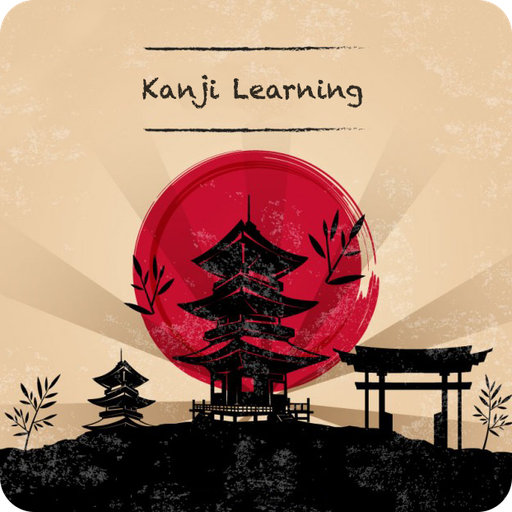Japanese Kanji Mnemonics
Play on PC with BlueStacks – the Android Gaming Platform, trusted by 500M+ gamers.
Page Modified on: April 7, 2017
Play Japanese Kanji Mnemonics on PC
Features:
- Proven method to memorize Kanji quickly.
- 30 Essential Kanji Mnemonics installed.
- 75+ additional Kanji available including JLPT N5 set.
- Test yourself and study with ""Hide and Flip"" flashcard mode.
- Learn how Radicals compose Kanji.
- Animated Kanji writing examples.
- Network access not required.
Not everybody needs mnemonics to help them learn Japanese but for many this method proves unbeatable. Mnemonics are 'memory tricks' which use humor or a personal connection to instantly lock new things into your brain.
The Dr. Moku Hiragana and Katakana apps have helped students of all ages master the first vital steps in learning the Japanese language. Give it a try, you will be amazed at how fast you can learn to read Kanji and speak Japanese!
Play Japanese Kanji Mnemonics on PC. It’s easy to get started.
-
Download and install BlueStacks on your PC
-
Complete Google sign-in to access the Play Store, or do it later
-
Look for Japanese Kanji Mnemonics in the search bar at the top right corner
-
Click to install Japanese Kanji Mnemonics from the search results
-
Complete Google sign-in (if you skipped step 2) to install Japanese Kanji Mnemonics
-
Click the Japanese Kanji Mnemonics icon on the home screen to start playing