
このページには広告が含まれます

Japanese Kanji Mnemonics
Educational | Bob Byrne
BlueStacksを使ってPCでプレイ - 5憶以上のユーザーが愛用している高機能Androidゲーミングプラットフォーム
Play Japanese Kanji Mnemonics on PC
Learn Japanese Kanji with Dr. Moku´s mnemonic memory tricks. Each Kanji has an visual and verbal clue for the English meaning and Japanese pronunciation.
Features:
- Proven method to memorize Kanji quickly.
- 30 Essential Kanji Mnemonics installed.
- 75+ additional Kanji available including JLPT N5 set.
- Test yourself and study with ""Hide and Flip"" flashcard mode.
- Learn how Radicals compose Kanji.
- Animated Kanji writing examples.
- Network access not required.
Not everybody needs mnemonics to help them learn Japanese but for many this method proves unbeatable. Mnemonics are 'memory tricks' which use humor or a personal connection to instantly lock new things into your brain.
The Dr. Moku Hiragana and Katakana apps have helped students of all ages master the first vital steps in learning the Japanese language. Give it a try, you will be amazed at how fast you can learn to read Kanji and speak Japanese!
Features:
- Proven method to memorize Kanji quickly.
- 30 Essential Kanji Mnemonics installed.
- 75+ additional Kanji available including JLPT N5 set.
- Test yourself and study with ""Hide and Flip"" flashcard mode.
- Learn how Radicals compose Kanji.
- Animated Kanji writing examples.
- Network access not required.
Not everybody needs mnemonics to help them learn Japanese but for many this method proves unbeatable. Mnemonics are 'memory tricks' which use humor or a personal connection to instantly lock new things into your brain.
The Dr. Moku Hiragana and Katakana apps have helped students of all ages master the first vital steps in learning the Japanese language. Give it a try, you will be amazed at how fast you can learn to read Kanji and speak Japanese!
Japanese Kanji MnemonicsをPCでプレイ
-
BlueStacksをダウンロードしてPCにインストールします。
-
GoogleにサインインしてGoogle Play ストアにアクセスします。(こちらの操作は後で行っても問題ありません)
-
右上の検索バーにJapanese Kanji Mnemonicsを入力して検索します。
-
クリックして検索結果からJapanese Kanji Mnemonicsをインストールします。
-
Googleサインインを完了してJapanese Kanji Mnemonicsをインストールします。※手順2を飛ばしていた場合
-
ホーム画面にてJapanese Kanji Mnemonicsのアイコンをクリックしてアプリを起動します。

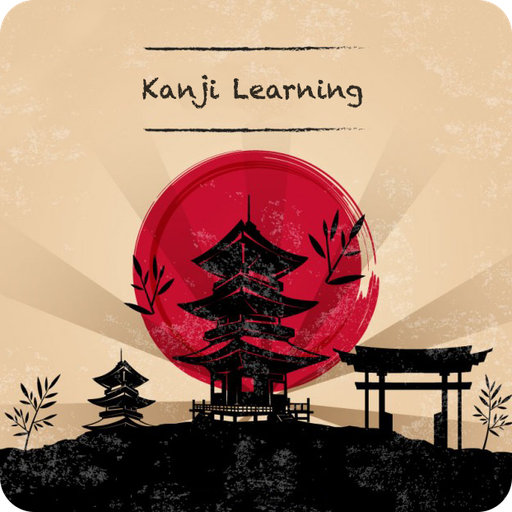
![Kanji Memory Hint 1 [English]](https://cdn-icon.bluestacks.com/lh3/sQAuRndE9Fj4SaJpznX9lPqoiKrywNQ84RqHRc-9vavvYQxKOZ8nGFqygqgtoL52wLM)
![Kanji Memory Hint 2 [English]](https://cdn-icon.bluestacks.com/lh3/itoIXdBK8LbnjosLjfCYgHvjtMDh7L-bkAY2Kpq3b2Q7sB5V-Uf9_v9vuFivA0vI6HdK)