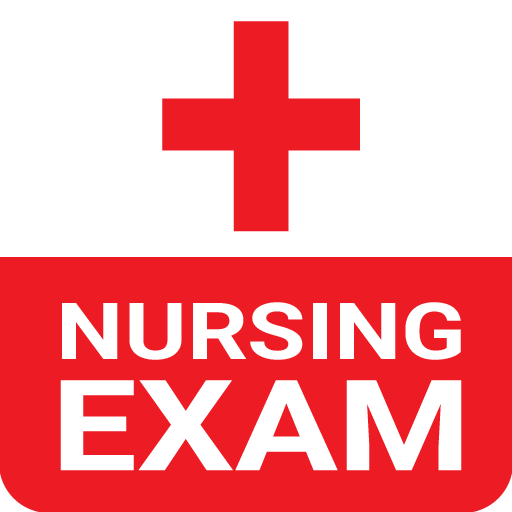このページには広告が含まれます

ナジーブ博士の講義
None | Dr.NajeebLectures
BlueStacksを使ってPCでプレイ - 5憶以上のユーザーが愛用している高機能Androidゲーミングプラットフォーム
Play Dr. Najeeb Lectures on PC
World's Most Popular Medical Lectures. Trusted by 80% of Medical, Dentistry, Nursing & Pharmacy students in 190 countries. Master Medical Sciences with Dr. Najeeb. Access 800+ videos on Basic Medical Sciences & Clinical Medicine. Great for USMLE Step 1, COMLEX, NBDE, NCLEX & NAPLEX exams. New videos every week with download option.
What do you get in this app?
• 800+ Medical Lectures.
• Basic Medical Sciences.
• Clinical Medicine.
• New videos every week.
• Download option for videos.
• Fast video playback.
• English subtitles.
• 24/7 Fanatic customer support.
To learn more visit our website at https://www.DrNajeebLectures.com
Questions? Email us now at support@drnajeeblectures.com
What do you get in this app?
• 800+ Medical Lectures.
• Basic Medical Sciences.
• Clinical Medicine.
• New videos every week.
• Download option for videos.
• Fast video playback.
• English subtitles.
• 24/7 Fanatic customer support.
To learn more visit our website at https://www.DrNajeebLectures.com
Questions? Email us now at support@drnajeeblectures.com
ナジーブ博士の講義をPCでプレイ
-
BlueStacksをダウンロードしてPCにインストールします。
-
GoogleにサインインしてGoogle Play ストアにアクセスします。(こちらの操作は後で行っても問題ありません)
-
右上の検索バーにナジーブ博士の講義を入力して検索します。
-
クリックして検索結果からナジーブ博士の講義をインストールします。
-
Googleサインインを完了してナジーブ博士の講義をインストールします。※手順2を飛ばしていた場合
-
ホーム画面にてナジーブ博士の講義のアイコンをクリックしてアプリを起動します。