
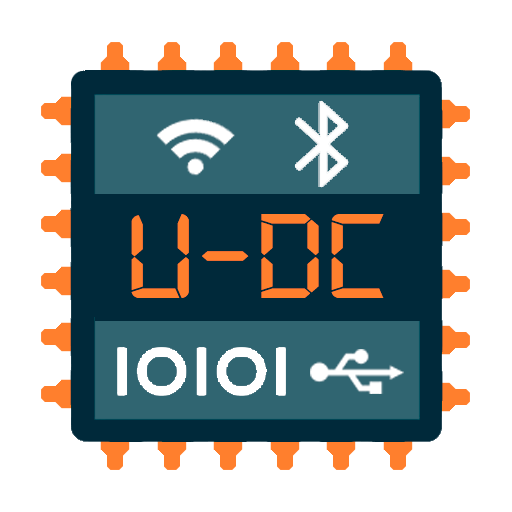
U-Droid Center for u-blox®
Играйте на ПК с BlueStacks – игровой платформе для приложений на Android. Нас выбирают более 500 млн. игроков.
Страница изменена: 23 декабря 2019 г.
Play U-Droid Center for u-blox® on PC
This application has great functionality:
1. Configure the port speed and data reception frequency.
2. Enabling and disabling the receive message in the format of NMEA and UBX.
3. Save the current configuration in the memory chip and reset to the factory default settings.
4. Some of the settings in the configuration of the chip. (Choice of constellations for navigation, etc.)
5. Possibility of obtaining NTRIP amendments to increase accuracy. Retrieved on chips of NEO-M8P and ZED-F9P.
6. Use of the MOC-location service. Allows you to replace the coordinates in the Android from u-blox® receiver. A handy feature if you want to use your receiver navigation coordinates from u-blox® in third-party applications.
7. Display your position and the route on the map. The same convenient display of basic navigation data.
8. Record and playback navigation logs.
9. Visual display status of satellites and receiving power.
10. TCP server. A very handy feature. You can connect to your navigation receiver, connected to the device by using a local area network (LAN). Remote connection to your receiver is possible with the help of the program u-center company u-blox®.
11. Visual display NMEA and UBX messages.
12. The possibility of monitoring coordinates via the Internet.
13. The ability to connect to the chip on Bluetooth.
14. If the device has no access to the Internet, It is possible to download offline maps to display your position on the map.
Company u-blox® is one of the leader in the production of navigation chips. Many companies from different countries use the navigation chips u-blox® in their devices on the basis of the operating system Android.
The program will continue to evolve in response to your requests. Ready to cooperate in the development of a joint application using ublox navigation chip.
Играйте в игру U-Droid Center for u-blox® на ПК. Это легко и просто.
-
Скачайте и установите BlueStacks на ПК.
-
Войдите в аккаунт Google, чтобы получить доступ к Google Play, или сделайте это позже.
-
В поле поиска, которое находится в правой части экрана, введите название игры – U-Droid Center for u-blox®.
-
Среди результатов поиска найдите игру U-Droid Center for u-blox® и нажмите на кнопку "Установить".
-
Завершите авторизацию в Google (если вы пропустили этот шаг в начале) и установите игру U-Droid Center for u-blox®.
-
Нажмите на ярлык игры U-Droid Center for u-blox® на главном экране, чтобы начать играть.



