
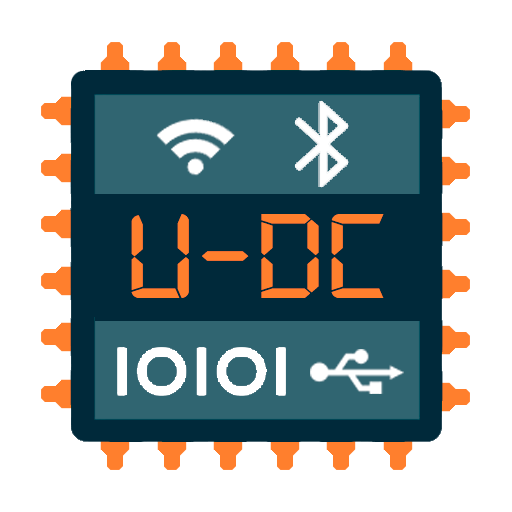
U-Droid Center for u-blox®
工具 | Тимофеев Артем Валерьевич
在電腦上使用BlueStacks –受到5億以上的遊戲玩家所信任的Android遊戲平台。
Play U-Droid Center for u-blox® on PC
This application allows you to work with navigation chips directly, without the help of navigation services Android. Connection to the navigation chip is possible via USB and RS232 (Uart) port, as well as to the built-in motherboard chip u-blox®. To connect the USB navigation receiver, your smartphone must support USB Host OTG. To connect to the chip on RS232 or to the built-in chip in most cases it is necessary to have Root rights.
This application has great functionality:
1. Configure the port speed and data reception frequency.
2. Enabling and disabling the receive message in the format of NMEA and UBX.
3. Save the current configuration in the memory chip and reset to the factory default settings.
4. Some of the settings in the configuration of the chip. (Choice of constellations for navigation, etc.)
5. Possibility of obtaining NTRIP amendments to increase accuracy. Retrieved on chips of NEO-M8P and ZED-F9P.
6. Use of the MOC-location service. Allows you to replace the coordinates in the Android from u-blox® receiver. A handy feature if you want to use your receiver navigation coordinates from u-blox® in third-party applications.
7. Display your position and the route on the map. The same convenient display of basic navigation data.
8. Record and playback navigation logs.
9. Visual display status of satellites and receiving power.
10. TCP server. A very handy feature. You can connect to your navigation receiver, connected to the device by using a local area network (LAN). Remote connection to your receiver is possible with the help of the program u-center company u-blox®.
11. Visual display NMEA and UBX messages.
12. The possibility of monitoring coordinates via the Internet.
13. The ability to connect to the chip on Bluetooth.
14. If the device has no access to the Internet, It is possible to download offline maps to display your position on the map.
Company u-blox® is one of the leader in the production of navigation chips. Many companies from different countries use the navigation chips u-blox® in their devices on the basis of the operating system Android.
The program will continue to evolve in response to your requests. Ready to cooperate in the development of a joint application using ublox navigation chip.
This application has great functionality:
1. Configure the port speed and data reception frequency.
2. Enabling and disabling the receive message in the format of NMEA and UBX.
3. Save the current configuration in the memory chip and reset to the factory default settings.
4. Some of the settings in the configuration of the chip. (Choice of constellations for navigation, etc.)
5. Possibility of obtaining NTRIP amendments to increase accuracy. Retrieved on chips of NEO-M8P and ZED-F9P.
6. Use of the MOC-location service. Allows you to replace the coordinates in the Android from u-blox® receiver. A handy feature if you want to use your receiver navigation coordinates from u-blox® in third-party applications.
7. Display your position and the route on the map. The same convenient display of basic navigation data.
8. Record and playback navigation logs.
9. Visual display status of satellites and receiving power.
10. TCP server. A very handy feature. You can connect to your navigation receiver, connected to the device by using a local area network (LAN). Remote connection to your receiver is possible with the help of the program u-center company u-blox®.
11. Visual display NMEA and UBX messages.
12. The possibility of monitoring coordinates via the Internet.
13. The ability to connect to the chip on Bluetooth.
14. If the device has no access to the Internet, It is possible to download offline maps to display your position on the map.
Company u-blox® is one of the leader in the production of navigation chips. Many companies from different countries use the navigation chips u-blox® in their devices on the basis of the operating system Android.
The program will continue to evolve in response to your requests. Ready to cooperate in the development of a joint application using ublox navigation chip.
在電腦上遊玩U-Droid Center for u-blox® . 輕易上手.
-
在您的電腦上下載並安裝BlueStacks
-
完成Google登入後即可訪問Play商店,或等你需要訪問Play商店十再登入
-
在右上角的搜索欄中尋找 U-Droid Center for u-blox®
-
點擊以從搜索結果中安裝 U-Droid Center for u-blox®
-
完成Google登入(如果您跳過了步驟2),以安裝 U-Droid Center for u-blox®
-
在首頁畫面中點擊 U-Droid Center for u-blox® 圖標來啟動遊戲



