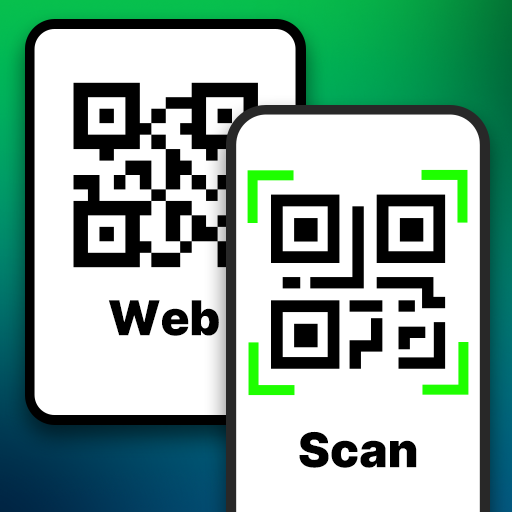Pencari nomor telepon: lokasi
Mainkan di PC dengan BlueStacks – platform Game-Game Android, dipercaya oleh lebih dari 500 juta gamer.
Halaman Dimodifikasi Aktif: 20 Jan 2025
Play Live Mobile Number Locator App on PC
Sayonara, pesky interruptions! Our live mobile number locator app will save you from the clutches of unwanted calls!
Take Charge of Your Calls
No more unwanted calls, telemarketers, or shady characters ruining your day. With our awesome phone locator with callerid, block those nuisances effortlessly and regain your sanity. Goodbye, headache-inducing interruptions!
Find Call Location, Sherlock Style
Curious about where that mystery caller is hiding? Our lightning-fast live mobile number locator will reveal their secret lair in no time! Stay one step ahead and enjoy the thrill of knowing who's on the other end of the line.
Unmask the Caller Identity
Who's that? Batman? Superman? Nope, it's our phone locator revealing truecaller and caller ID information right on your screen! No more guessing games or awkward surprises. You're in control of live mobile location!
Customize Your Call Vibes
Bored of the same old ringtone and default call screen? Say hello to our fancy caller screen themes and catchy ringtones! Personalize your call screen and jazz up your phone like a boss. It's time to make a statement!
More Than Just a Locator: This phone number location live map isn't just about finding numbers; it's a full-blown superhero in disguise! Flashlight and hlr lookup? Check. Caller number announcer and hrl look up? Double check. It's like having a sidekick that makes your phone life a breeze!
Don't Miss Out – Grab it Now! Join the league of smart callers who have banished annoying interruptions. Time to bring some fun and laughter back to your phone! Get your hands on and know live mobile number location to let the adventure begin!
Mainkan Pencari nomor telepon: lokasi di PC Mudah saja memulainya.
-
Unduh dan pasang BlueStacks di PC kamu
-
Selesaikan proses masuk Google untuk mengakses Playstore atau lakukan nanti
-
Cari Pencari nomor telepon: lokasi di bilah pencarian di pojok kanan atas
-
Klik untuk menginstal Pencari nomor telepon: lokasi dari hasil pencarian
-
Selesaikan proses masuk Google (jika kamu melewati langkah 2) untuk menginstal Pencari nomor telepon: lokasi
-
Klik ikon Pencari nomor telepon: lokasi di layar home untuk membuka gamenya